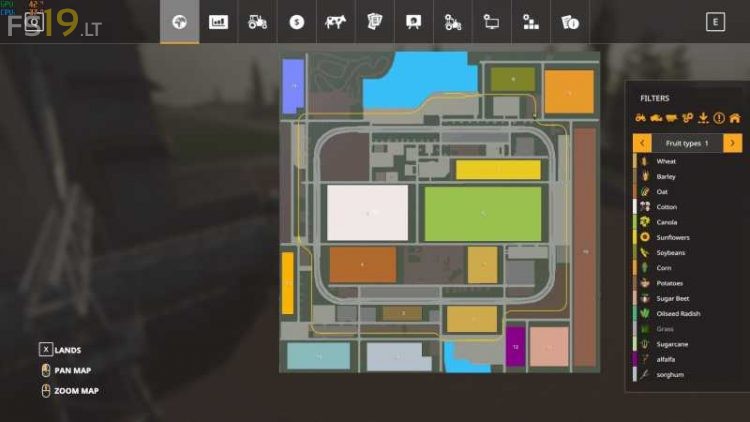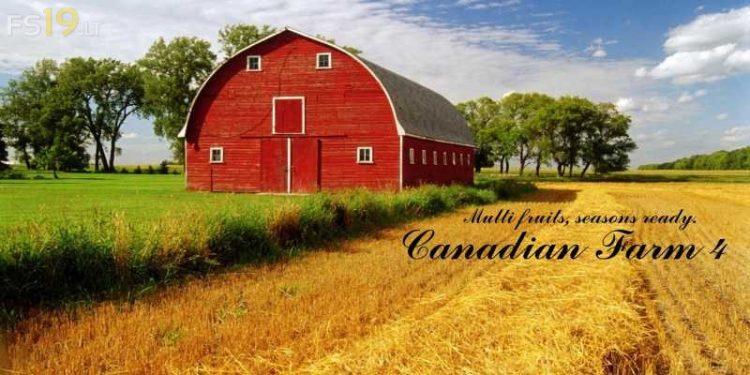CANADIAN FARM V4.0
CANADIAN FARM V4.0
This is the latest of canadian farm map. I just about rebuild the entire map. I needed a change I hope you needed one too.
This time I left a lot of space for mods to be installed, so it looks a little empty at first. This is the first release so it is possible that you find problems, If you have no knowledge about using the editor I recommand you skip this one since it has not been entirely tested yet.
It is a multifruits and is season ready. Missions are ready also.
There is one error left about train system but the train is working fine.
maybe someone can help me with that one…leave a comment with details about the problem you encounter.
Thank you all.