Lost Valley Farm 19 Map v 1.0
About the mod:
Lost Valley Farm Map is a conversion from FS17 Map with Global Company Factories and Support for Seasons, Straw Harvest and Maize Plus. The Terrain is steep and You will need big Machines to deal with it. There are all Animals on the Map, many Sell Points and a lot of Extras for You to explore.
Credits:
Funny Farm Gaming, Asylum Mapping and Modding
How to install FS19 mods?
Firstly find a mod which you like and want to download. Then download a mod to your PC. Mods are usually in .zip format file. But sometimes it can be in .rar. If a mod file is a .zip format no needed additional actions. If a file is in .rar, then you must unarchive mod with software like WinRar or Zip7. Windows 10 users no need to use software for archives, Win10 itself has a feature to unarchive files.
The next step is to find mods folder in your PC. Usually, it is in Documents/My Games/Farming Simulator 19/2019. Open the "mods" folder and put downloaded .zip archive or unarchived .rar file to this folder.
Last step. Enjoy of FS19 mods!





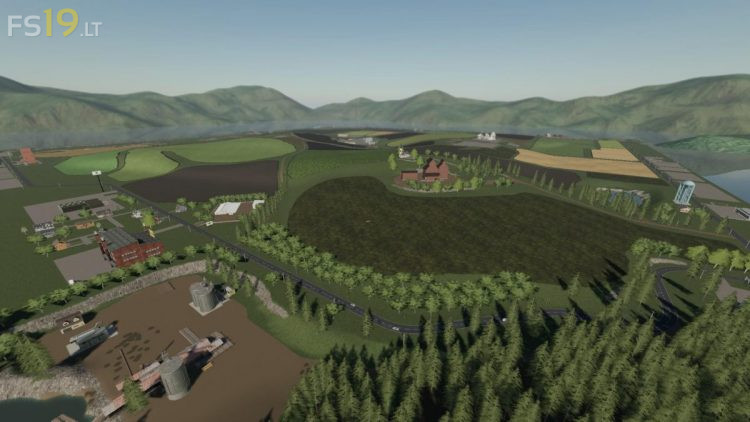
l ensillage traverse les murs tu silo et quand on achete une usine sont nom n apparai pas