Tire Sound v 1.0
Tire Sound v 1.0
This global script adds a tire sound to all tractors, provided that the maximum speed of each tractor is at least 30 km/h. The sound is only heard when the tractor is driving quite fast on a road, on fields or dirt roads there is no tire sound. The sound is a bit different depending on the tires; a difference is made between normal tractor mud tires, narrow care tires, crawlers and Nokian tires.
The sound is switched off by default. You can turn on the sound when you buy the tractor in the shop, where you can also adjust the volume (from 40% to 300%). If you have already bought a tractor in the game, you have to drive to the workshop to turn on the sound. The recommended volume setting is around 100% to 125% for tractors with original Giants sound, and often more for mod tractors.
You can change the default configuration setting in the modDesc.xml with “defaultVolumeConfigPercent”.



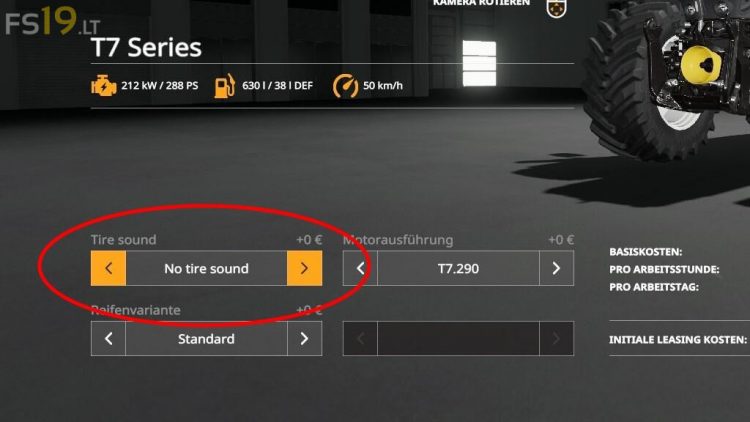
thanks for this mod
What does it do