Wiesniakowo Mini Map v 1.0
About the mod:
– 2 Farms
– 1 purchase of cereals
– Purchase of wool, wood, chips
– Lands / fields purchased
– Log errors
– Forests
– Starting Machines
– A Machine Shop
– Fuel on Farms
– Opened door on the Mouse Button
Credits:
Seba Stop Team, czarny 317, michu
How to install FS19 mods?
Firstly find a mod which you like and want to download. Then download a mod to your PC. Mods are usually in .zip format file. But sometimes it can be in .rar. If a mod file is a .zip format no needed additional actions. If a file is in .rar, then you must unarchive mod with software like WinRar or Zip7. Windows 10 users no need to use software for archives, Win10 itself has a feature to unarchive files.
The next step is to find mods folder in your PC. Usually, it is in Documents/My Games/Farming Simulator 19/2019. Open the "mods" folder and put downloaded .zip archive or unarchived .rar file to this folder.
Last step. Enjoy of FS19 mods!




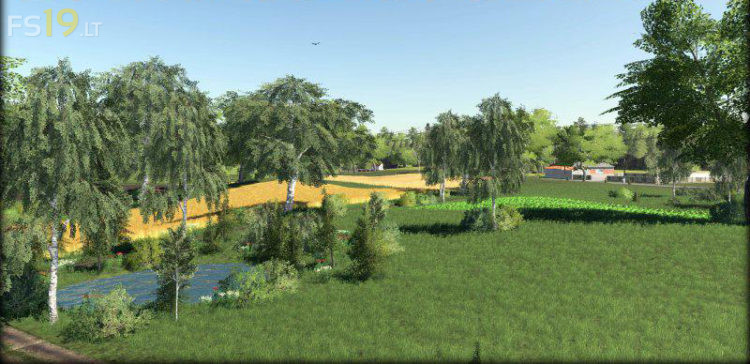
oh my goodness, did u check your map by yourself? We have 600MB for such a small map, it lags all the time in a heavy way. I think u have to clean up something in your map data for less MB’s. On the other hand, the bga and some other sell points are far outside the border. we can reach it, but its just a pile of silage, mud or what ever. The map itself is not that bad, but there is much to fix.
cheers,
Nie działa na multi