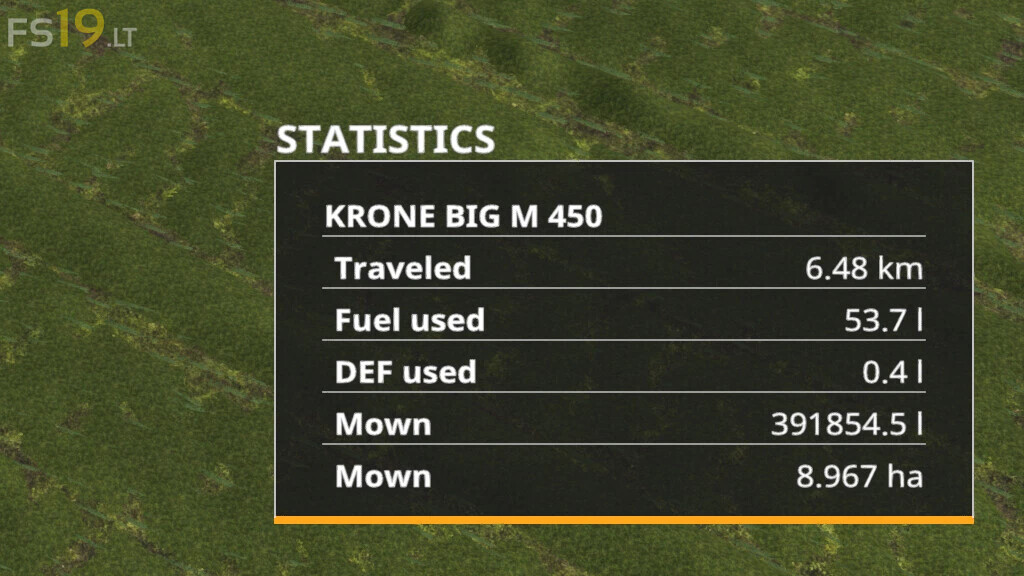Advanced Stats v 2.2
Advanced Stats v 2.2
This Mod will collect a bunch of individual statistics for your vehicles and tools, you can show them by pressing LALT + T when you are on your seat, press it again to show the partial counter (it can be reset by pressing LCTRL + T)
Some examples of collected Statistics:
– Travelled Distance
– Fuel and DEF used
– Worked Hectares
– Harvested Liters and Hectares
– Used Fertilizers, Herbicide and Lime
– Many more
Version 2.2:
* Added Support for American Measure Units
* Added Stats for Manure Trailers
* Added Stats for Fuel Trailers
* Added New Translations
* Fixed Balers Statistics (Wrapped Bales Count and Baled Volume for Balers with pre Chamber)
* Fixed some Minor Bugs