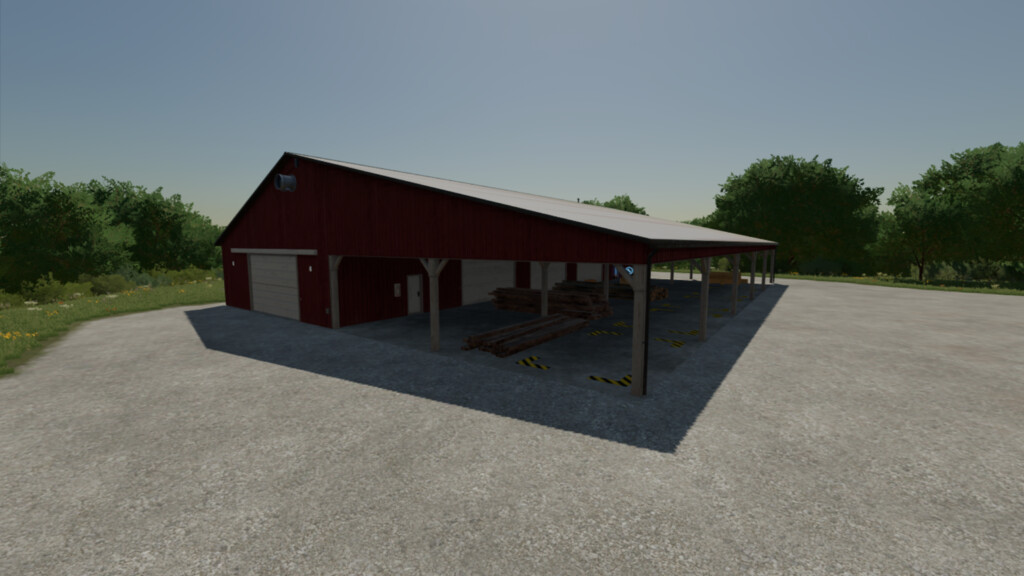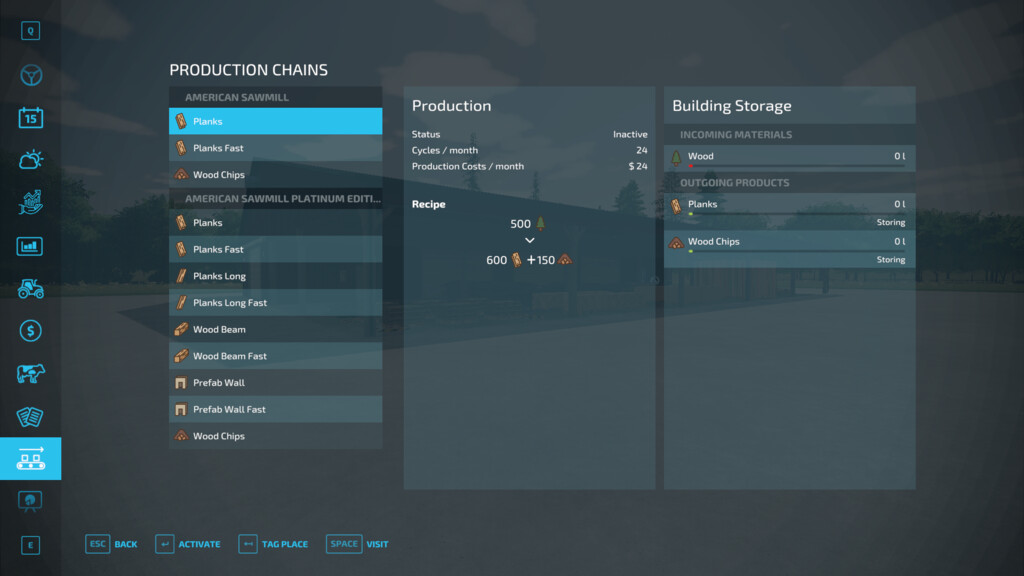American Sawmill v 1.0
American Sawmill v 1.0
Remember that old shed behind the barn? Neither do we, which is exactly why we decided to clean the old shed up and make it useful once again.
It was cleaned out and reconfigured into a sawmill to bring a boost to farm income during those long winter months.
This pack comes with a sawmill that produces the products in the Platinum Expansion DLC.
**In order to produce those production items you will need the DLC otherwise that sawmill will not work as intended**
If you already have the products you need but still want to make money, both sawmills have a wood chipping option that allows you to make wood chips from any leftover wood you may have.
Both have standard speed and fast recipies included. Use the option that best suits your gameplay.
American Sawmill
Price: $76,000
Maintenance: $100/day
-Incoming Materials and Capacities:
Wood: 250,000L
-Outgoing Materials and Capacities:
Woodchips: 250,000L
Planks: 50000L
Recipies:
-Planks and Woodchips: 600L / 150L per HR
-Planks and Woodchips Fast: 9000L / 2250L per HR
-Woodchips: 2500L per HR
American Sawmill Platinum Edition
**Platinum Expansion Required**
Price: $76,000
Maintenance: $100/day
-Incoming Materials and Capacities:
Wood: 250,000L
-Outgoing Materials and Capacities:
Woodchips: 250,000L
Planks: 50,000L
Planks Long: 50,000L
Wood Beam: 50,000L
Prefab Wall: 50,000L
Recipies:
-Planks and Woodchips: 560L / 120L per HR
-Planks and Woodchips Fast: 5600L / 1200L per HR
-Planks Long and Woodchips: 376L / 120L per HR
-Planks Long and Woodchips Fast: 5640L / 1800L per HR
-Wood Beam and Woodchips: 250L / 120L per HR
-Wood Beam and Woodchips Fast: 5000L / 2400L per HR
-Prefab Wall and Woodchips: 130L / 10L per HR
-Prefab Wall and Woodchips Fast: 5200L / 400L per HR
-Woodchips: 2500L per HR
Selling Station:
Price: $1000
Accepts: Woodchips, Planks, Planks Long, Wood Beam and Prefab Wall.