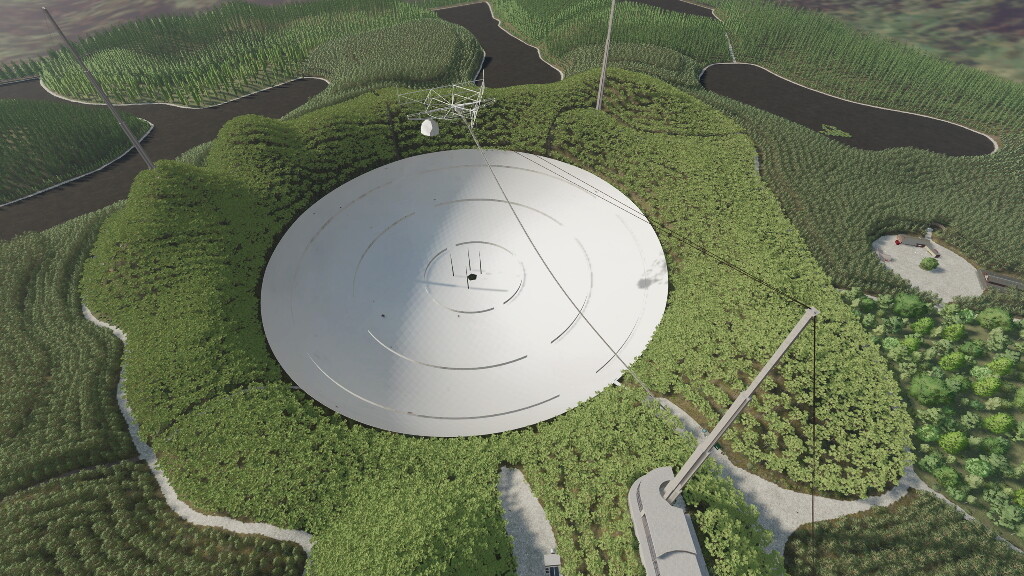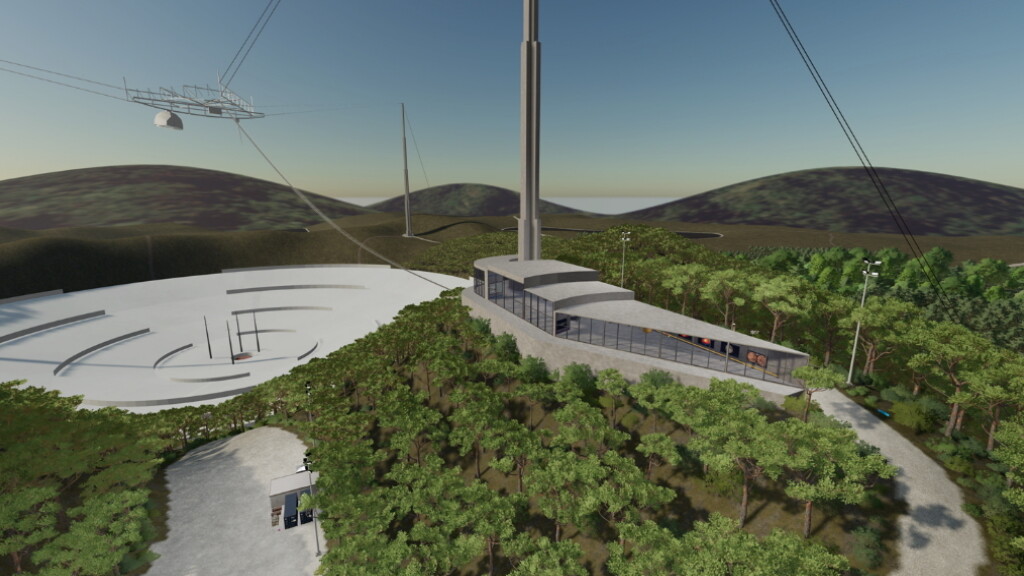Arecibo Observatory Memorial Map v 1.0
Arecibo Observatory Memorial Map v 1.0
– 8 big forest areas (very demanding)
– Sawmill with 10 times the production speed and 500000 L wood storage capacity
– 9 areas that can be used to build productions or as fields
– A startup operation
– Sawmill, vehicle dealer, livestock dealer, gas station, point of sale for standard products
– Double income when selling at the “Multi Sale” station
– A 500 m parabolic mirror inviting to Nascar-like races
– A walk in instrument platform
– A visitor center that offers a wonderful view of the radio telescope
– 1 exhibition in the visitor center dealing with the origin and history of the radio telescope
– Numerous gravel and mud roads on which to hold rallies
– AI loops on gravel roads to support the AI
– Many Collectibles
– No field management by AI, therefore no orders available