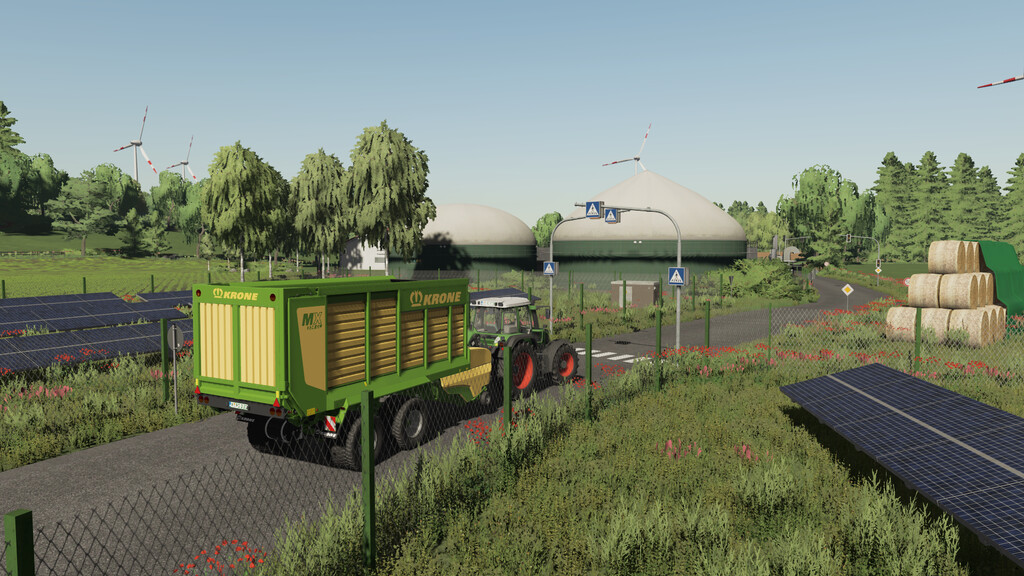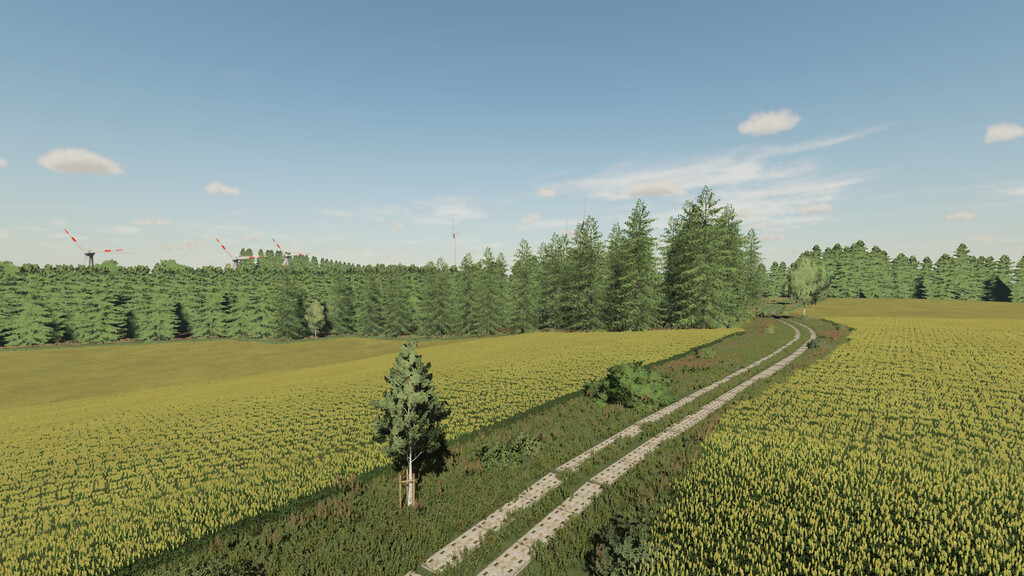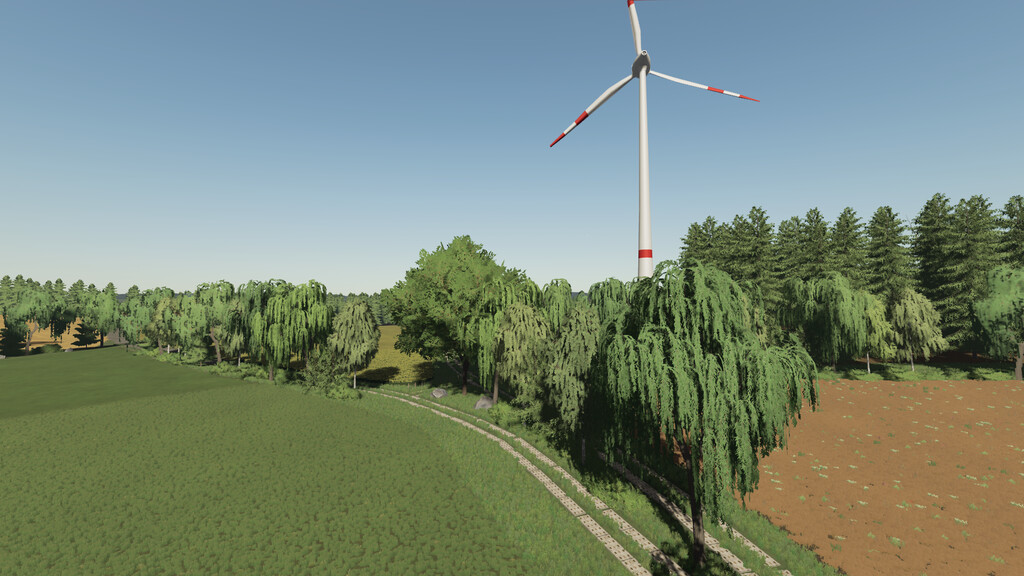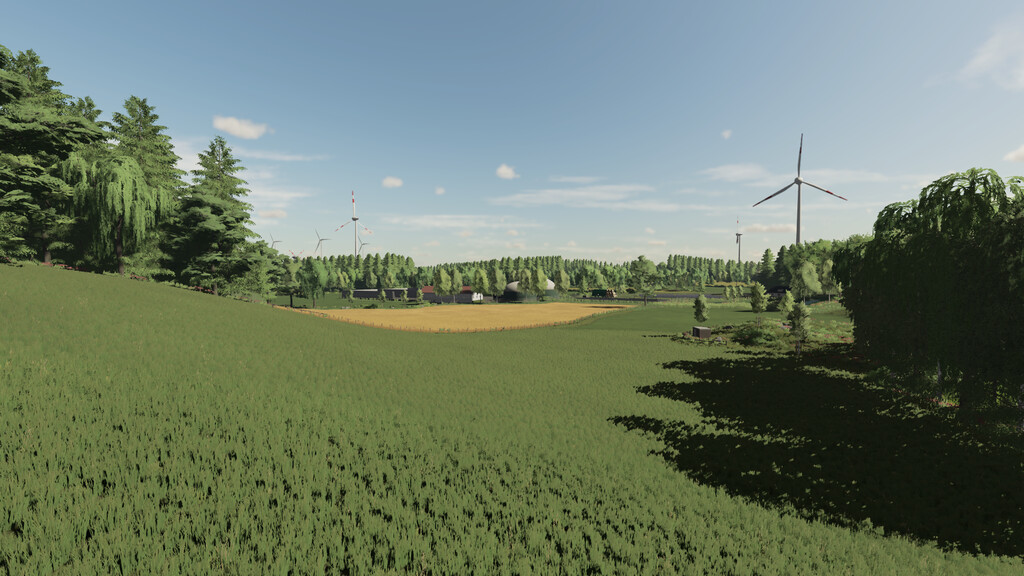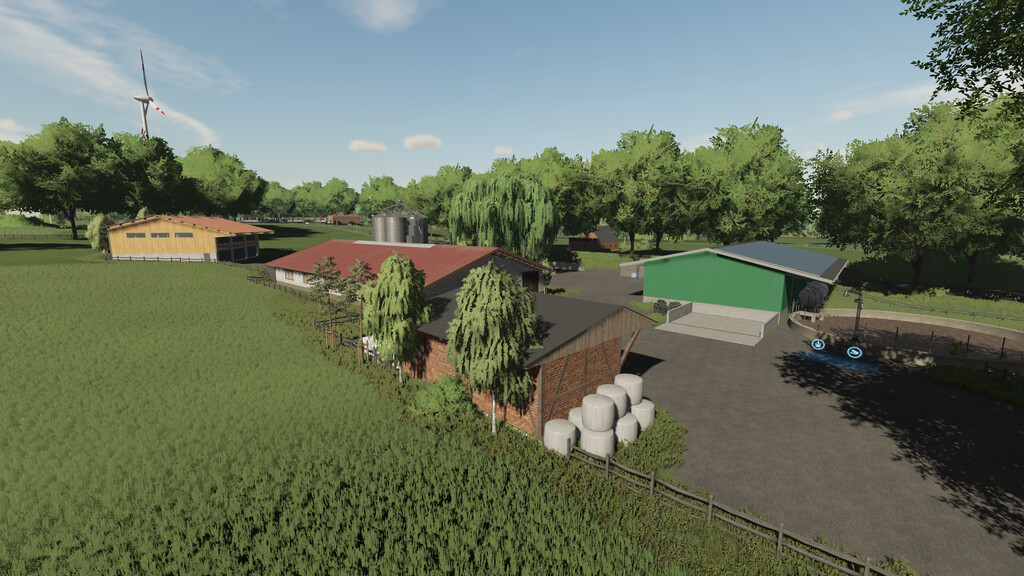Aukrug Homfeld Map v 1.0
Aukrug Homfeld Map v 1.0
Welcome to Aukrug Homfeld! This map is almost a 1:1 replica from real life!
Aukrug Homfeld is a district of Aukrug and is located in the beautiful Schleswig Holstein.
On the map you will find, among other things, various things:
– 2 cow farms (one of them is your starting farm)
– 1 biogas plant with 2 large digesters and plenty of space for your equipment.
– 1 chicken fattening farm which also has or consists of only one barn with chickens.
– 1 pig farm with pig fattening and plenty of storage space for equipment.
– 1 fertilizer factory with fertilizer production.
– 60+ fields including meadows
– Grain mill
– Pallet production and sale.
– Village roads and field paths
– AI Traffic
– Precision Farming
INFO:
When you start the map, press P once and open the store,
then goes on a tractor and changes the tire configuration once,
then the dark light conditions should change and adapt.
Required mods are downloaded automatically when the map is started.
Have fun playing and exploring the map!