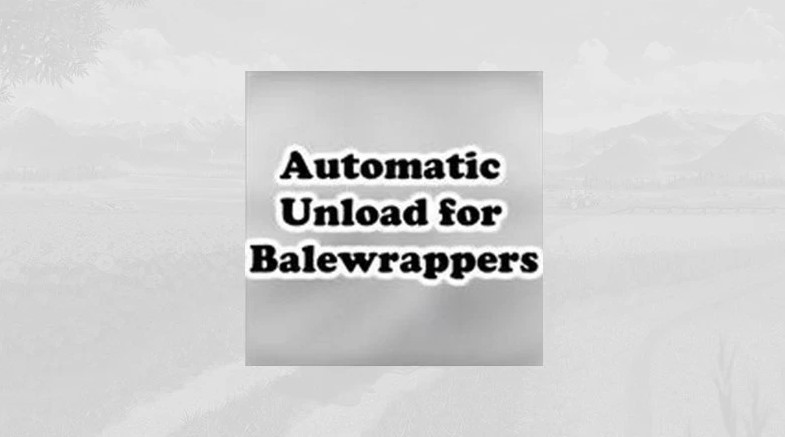Automatic Unload for Bale Wrappers v 2.1
Automatic Unload for Bale Wrappers v 2.1
A script for you that makes it possible to automatically unload the winders. In the case of bale wrap combinations, the wrapper can now also be switched off so that grass bales can also be pressed without them being wrapped immediately. With the winder you can choose different laying modes. With a single winder, automatic and manual work.
In the case of press wrap combinations, you also have the collect mode. Two bales are then always placed one after the other. The first one stays on the bale wrapper until the second is finished. Then, if the bales don’t roll away, you always have two next to each other and it’s easier to load them.
Furthermore, you can now switch off the winder completely. So that you can use the grass bales unwrapped, or to wrap them separately later.
Keyboard shortcuts to toggle drop mode:
– Keyboard: Y
– Controller (X-Box): LB + D-Pad Right
– Key combinations for switching the bale wrapper on and off: only for baler wrap combinations
– Keyboard: Ctrl Left + Alt Left
– Controller (X-Box): LB + D-Pad Down
Version 2.1:
* Fix for Ptach 1.9.0.0 and compatibility with the Göweil DLC