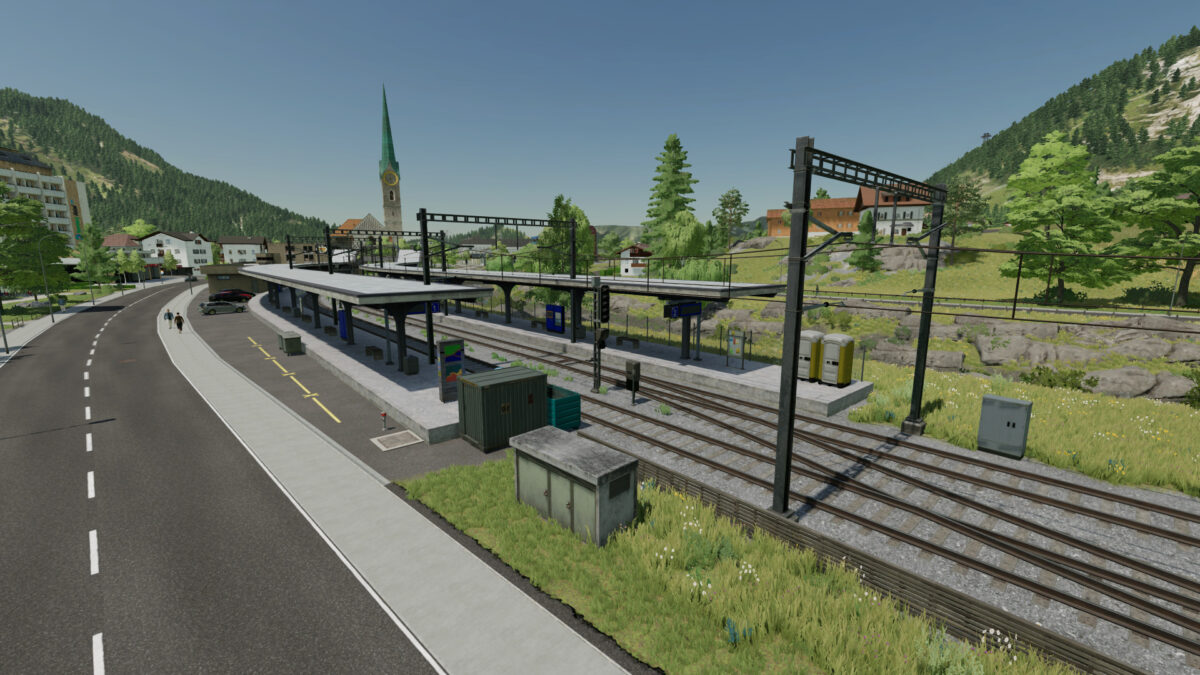Bayrischerwald Map v 3.0
About the mod:
Version 3.0:
* New livestock trade
* New Fields
* Ortner structure
* New Main courtyard
* New license plates
* Production pack installed by farmer
* Tier XML
* New huds
* Free range cows at the main farm (Sellable but NOT RE-BUYABLE)
* Outdoor fence by the cows (Sellable but NOT RE-BUYABLE)
* A few new points of sale have been added
* Sawmill newly built
* Sawmill pallet production
* Sign New Texture
* In the city are new buildings among other decoration
* Paraderus has approved fruit destruction 2.0
* Release MadMaxx manure pit and grass
* 12 new collection bottles / no more cheese
* Bark mulch by product at the sawmill for sale at the biomass plant and reiffeisen
* Trout production
* Trout feed production
* Pallet production
* Some new pictures
* A few mods are still needed
Credits:
NeilloxGaming, [BGEM] Patrick, BSM, Landbauer, DtP Mario, [FM] Farmer Marco, Michel071276, FA01, HEADDY, McBee, Ostry, Kevin8228, EIks, Struppy87, Switty003, GreenShadowPlaYs, ZoundGalaxy, Showtek01, Baloou, Caotboy, Rubi_TV, TheHunter, Claasfahrer-84
How to install FS19 mods?
Firstly find a mod which you like and want to download. Then download a mod to your PC. Mods are usually in .zip format file. But sometimes it can be in .rar. If a mod file is a .zip format no needed additional actions. If a file is in .rar, then you must unarchive mod with software like WinRar or Zip7. Windows 10 users no need to use software for archives, Win10 itself has a feature to unarchive files.
The next step is to find mods folder in your PC. Usually, it is in Documents/My Games/Farming Simulator 19/2019. Open the "mods" folder and put downloaded .zip archive or unarchived .rar file to this folder.
Last step. Enjoy of FS19 mods!