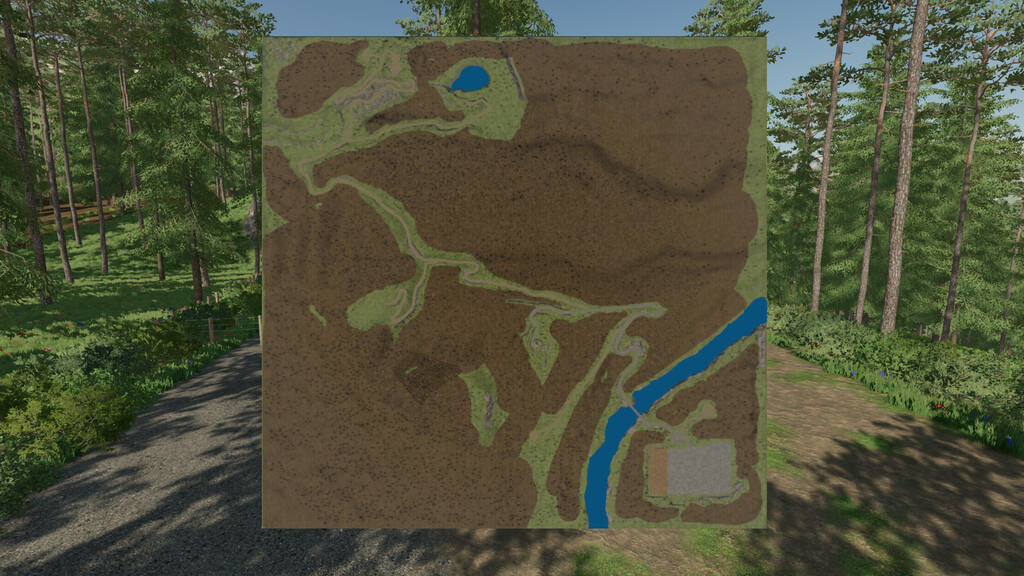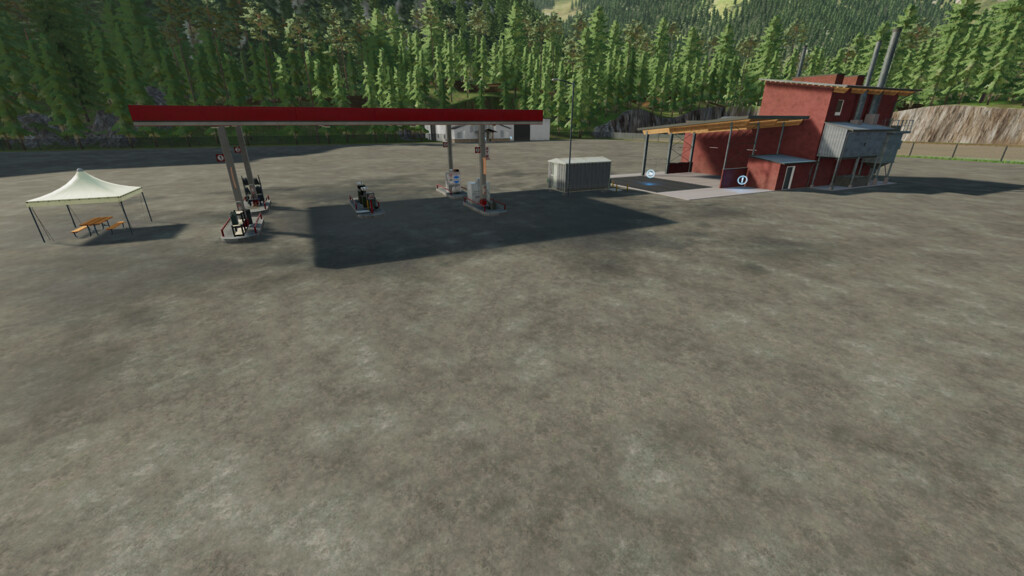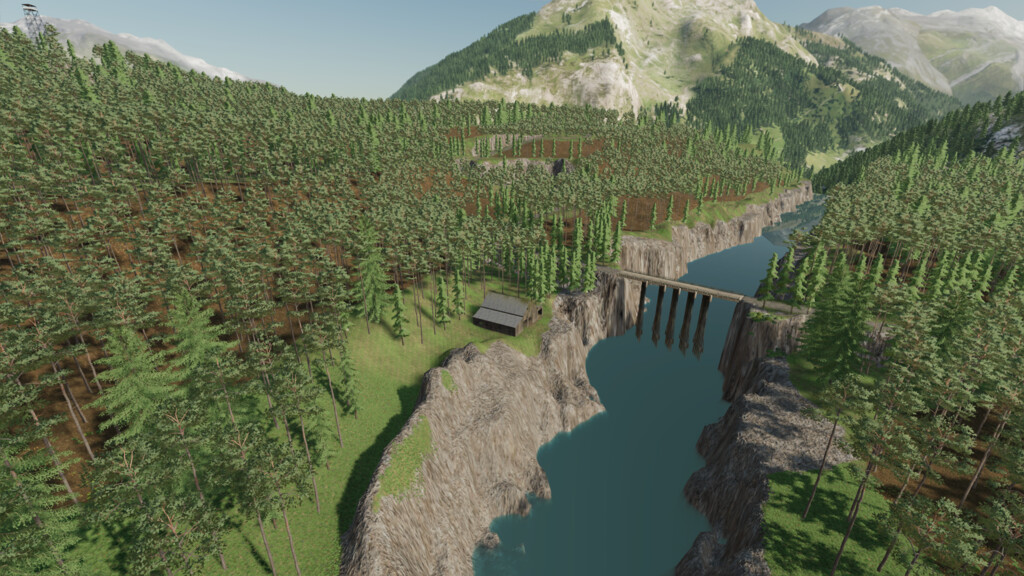Bear Rock Logging Map v 1.0
Bear Rock Logging Map v 1.0
Don’t Feed the Bears
A warning from the original owner about the bears
Bear Rock isn’t as rocky as before, but its still as challenging
It has some steep narrow roads, that could become bad any second
I left the big boulders out so console players could use the in game Terraform
and PC players can use Terraform Mod so you can build roads, form ground how you like
This is strickly a logging map with a field of Poplar
Has no productions or working sawmill
It has large space to add whatever sawmill you want
Map has the following
-1 sale point that takes all basegame fruits and is the log salepoint
-1 field
-Animal Dealer
-Dealership
-Fuel Station
-House Trailer
-Garage
So if logging is your thing this map is for you