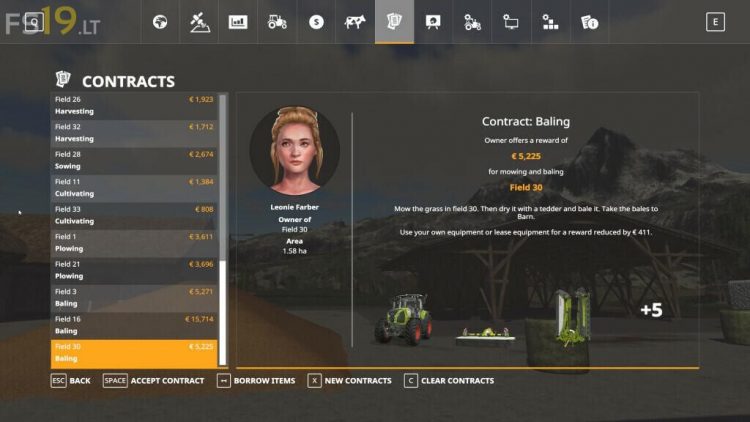Better Contracts v 1.1
Better Contracts v 1.1
This mod helps to improve the contract system, both in Singleplayer and Multiplayer
– The maximum number and the amount of mission generated is now automatically adjusted to number of fields in map.
– You can now generate new missions through the “New Contracts” button and even clear them all on contracts management screen.
– Contracts are now sorted by type and field number to make it easier to find the one you desire.
– You can activate more than one contract at a time.
– The field number indicator (on the mini map) of the fields on which you will activate contracts, will start blinking to help you figure it out where you have to go.
Version 1.1:
* Added Conflicts Prevention with other Mods
* Added Contracts List Sorting
* Added many New Vehicle Combos for Contracts
* Improved Contracts Management