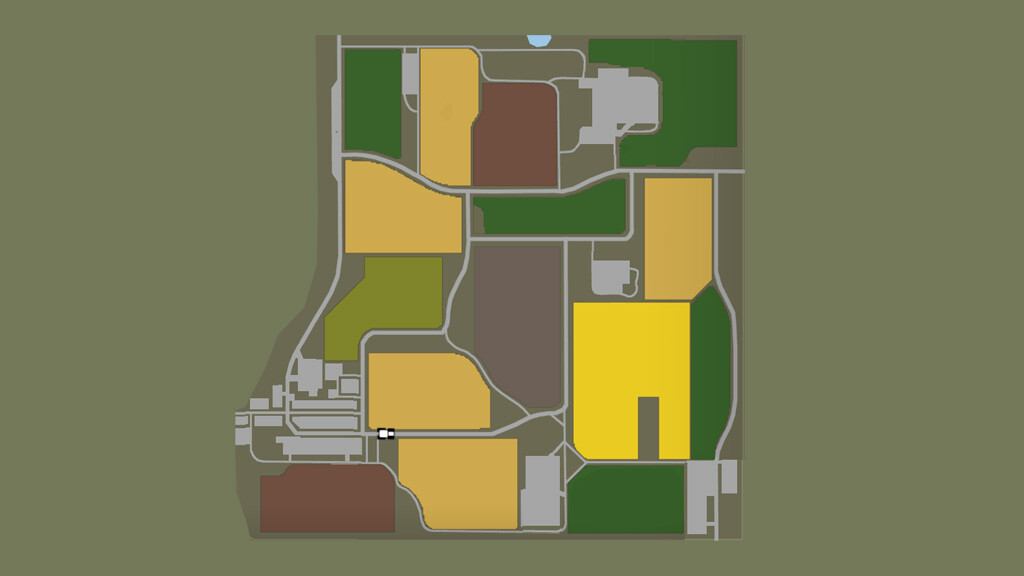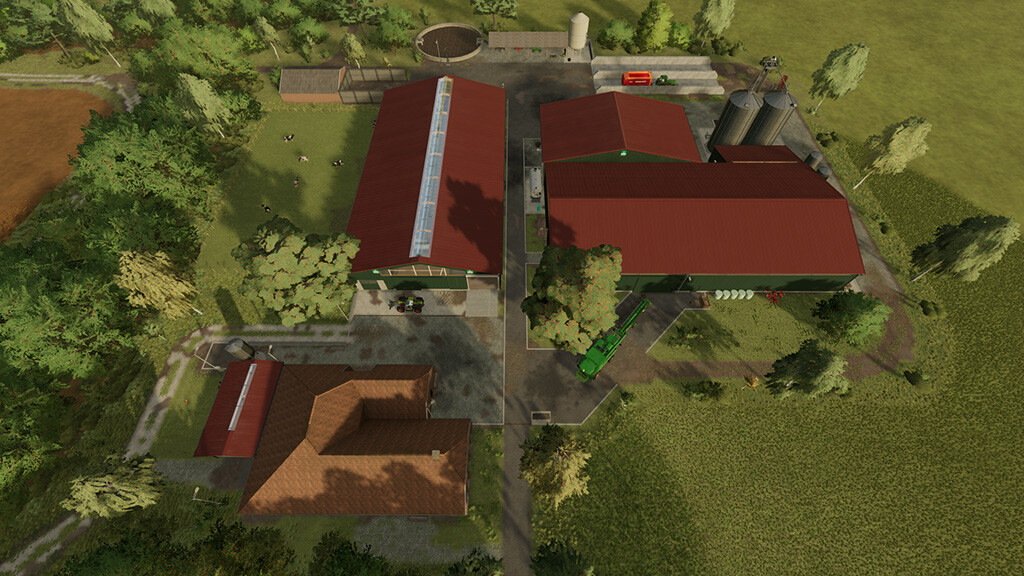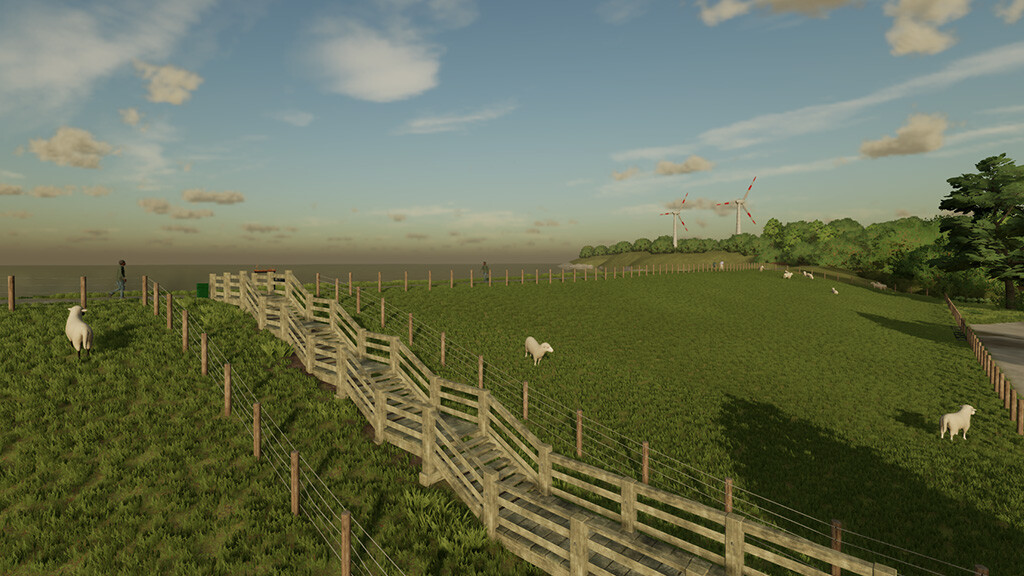Butschern Map v 2.0
Butschern Map v 2.0
Hi! Fish rolls, tea and a green dike: Welcome to Butschern at the North Sea.
Mainfarm:
– Farmhouse with barn
– Cow barn (120 cows & straw bale trigger)
– Chicken coop
– Slurry store
– Dung heap
– Machine hall
– Bulk goods hall
– Shelter
– Shed
– Storage silo (also for grass, hay, straw, silage, forage)
– Silo mineral fertilizer
– Silo mineral feed
– Silo seed
– 2 silage silos
– Diesel tank
Built possibilities for farm expansions:
– Pig farm (with silo for pig feed)
– Dyke sheeps
– Horse paddock
– Greenhouses
– Silage silos (at the BGA)
– Field barn
– Windmill
– Building place
built sales and production points:
– Windmill (Production)
– Grain Mill (Production)
– Dairy (production)
– Wholesale
– Shopping street
– BGA (production)
– Biomass cogeneration plant
– Spinning (Production)
– Rock crusher
– Cattle dealer & barn
– Machine dealer
– Lime, seeds, mineral fertilizers
– Water point
Changelog V 2.0.0.0:
– New savegame required!
– Completed bale trigger at the wholesaler
– Added stones to fields
– Added 2 additional fields
– Added 1 large cow pasture (for 120 animals)
– Added 1 arched hall at the farm
– Added 1 Small Cowshed (ideal for rearing)
– Added cobblestones in build menu as paintable ground texture
And now I wish you a lot of fun in “Butschern”!