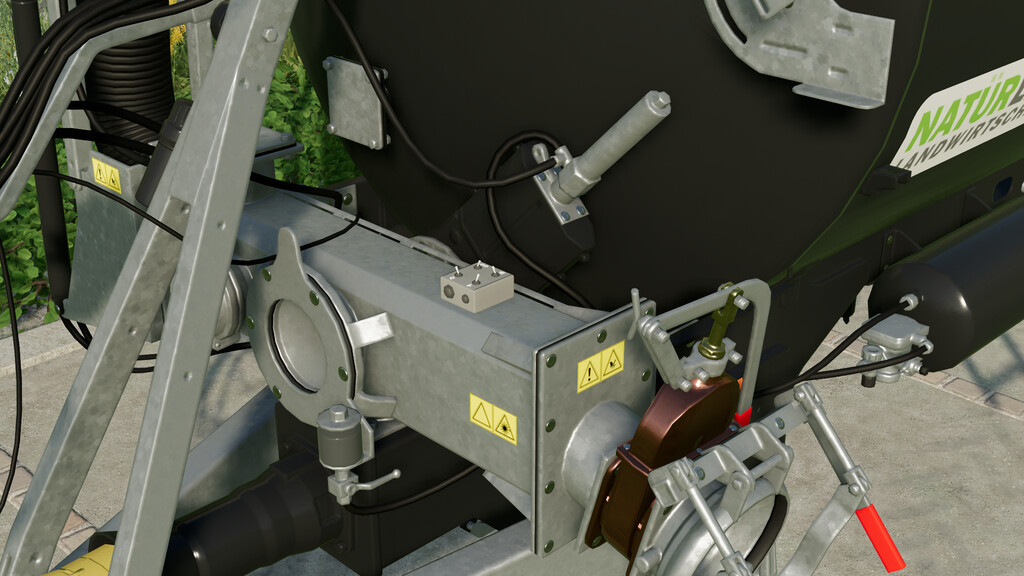Cabin Panels v 1.0
Cabin Panels v 1.0
Cabin panels
This script allows you to control your tool from a box attached and connected in the cab of the vehicle.
Several features are available:
– Fold / unfold
– Activate / deactivate
– Raise / lower
– Empty on the ground
– Empty in the object
Suitable vehicles:
– Fendt favorit 500
– Valtra G Series
– John Deere 6M
– Massey Ferguson 6700S
– John Deere 6R
– John Deere 4755
– McCormick x8VTDrive
– New Holland T7
– Fendt vario 900
– Fendt vario 900 black beauty
– Fendt MT 900
– Challenger MT 700
Suitable tools :
– Krone swadro TS 970
– Kuhn GA 15131
– Fliegl PFW 18000 MaxxLine Plus
– Hardi aeon 5200
– Bergmann tsw 6240w
– Siloking tl4 Premium
A clear and precise documentation is available at: https://thibber.github.io/CabinPanels_Doc
You can add a panel to your mod by following the steps in the documentation.