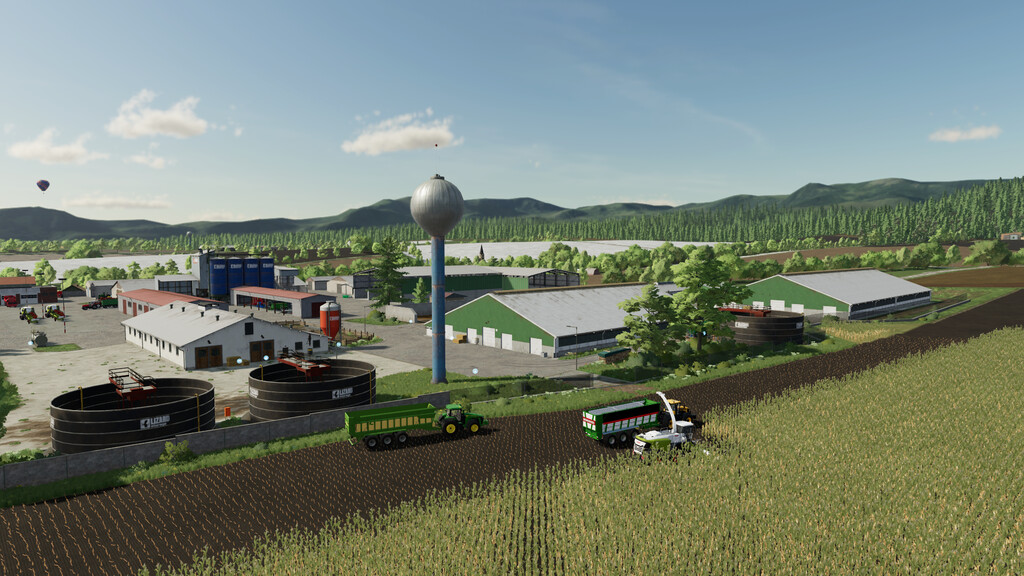Carpathian Countryside Map v 1.0
Carpathian Countryside Map v 1.0
3 Pre-placed farms.
– Main Farm – The largest pre-placed farm on the map, consisting of: 2 cow barns, 1 pigsty, 1 horse barn, farmhouse, large grain silo with production point for making animal feed, vehicle workshop, 2 covered bunker silo buildings ( 6 bunkers in total), many shelters for vehicles or any packaged or loose goods, large slurry storage, slurry tanks, water tower and more.
(If you start in new farmer game mode, you already own the Main Farm).
– Pig Farm – All about the pig with: 2 pig barns, grain silo, bunker silo, vehicle workshop, vehicle shelter, slurry storage, bale shed, bulk storage, water tower and slurry tanks.
– Sheep Farm – Includes: 1 sheep barn, 1 chicken coop, grain silo, bunker silo, vehicle workshop, vehicle shelter and bale shed.
Features:
– All 3 pre-placed farms are fully editable, you can sell individual buildings or parts of fences – you can expand the farms. You can sell everything and build your own farm on the same place. Most buildings and objects used on pre-placed farms also have their placeable variants included in the map.
– Collectibles included. 100 wooden toys divided into 10 sets, 10 collectibles in each set. The reward for collecting is 1,000, the reward for completing the entire set is 100,000 and the toy will be displayed on the shelf in your room in the office building.
– 39 fields. Especially large fields with different shapes, also some medium and small.
– 3 unmarked Meadow fields.
– Large forest area. 7 purchasable forest parcels with different sizes, conditions and corresponding prices.
– Several small streams crisscross the land, with free water withdrawal.
– Field missions included, mission NPCs with Slovak names.
– Train system – driveable train with railroad silos and sales point.
– 6 sales points, each interested in a different type and quantity of goods.
– 3 shopping stations, Farm supplies and Lime station – possibility to buy farm consumables (e.g. seeds, fertilizer) directly in the trailer. Livestock market provide the opportunity to buy manure, slurry and animal feed from them.
– 9 Production sites: Bakery, Grain mill, Dairy, Sugarmill, Sawmill, Carpentry, Spinnery, Tailor shop, Biogas plant. The map contains several small and cheaply purchasable plots, perfect for building on other production points. Production sites have their own forklifts, which can be used by all.
– Vehicle store offers telescopic loader that can be used by everyone to load pallets or bales that you bought there, so you don’t need to bring your own loader.
– All sales points and production facilities have different opening hours. The gates open and close automatically at specific times. (All closed by default when you first started the game, wait an hour in game to bring them back to normal cycle). If you need to do something urgent even after closing, you can open the gates manually.
– Seasonal fruit growth is standard (fits very well with the map’s land) Cotton and sugar cane are not typical for the map’s land, but you can grow them if you want.
– Custom seasonal weather, typical for the country of the map.
Additional features
– Precision Farming DLC ready. Custom soil map included.
– Platinum Expansion DLC ready. Transport company sales point also supports products from the DLC and it is also possible to sell wood containers via the train or directy to