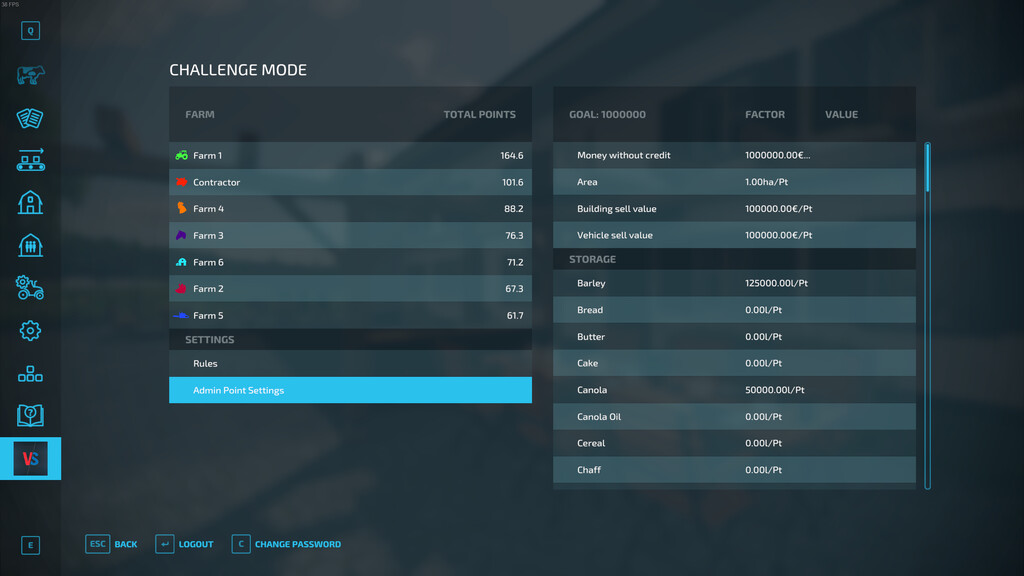Challenge Mode v 1.0
Challenge Mode v 1.0
This mod provides everything you need to create your own challange.
Custom Ingame UI with extra password to configure the rule set and values to your needs.
The password can only be changed by the server admin.
The following Values can be set to get a point:
– How much Money (without credits)
– How many Liters of each fruit
– The amount of area you own (HA)
– Animals when grown up
Additional Rules:
– How many points are needed to win
– A storage limit. Anything above that value won’t be count
– Helper limit 0-6
– Animal Husbandry 0-6
– Rent Vehicles for mission and shop/ only in the shop, or turn it off completly
– Turn off specific mission types
– Set a mission limit per farm from 0-8 missions active at the same time
– Loan on/off/limited to a specified value
– Mark vehicles and tools as starter to not count them into the points
– Add or reduce points of a farm with a reason (e.g. won a challenge, punishment) with a complete log! The reason can be displayed by double clicking the entry
– Hide a farm that doesn’t participate in the challenge (e.g. Contractor). That farm will get have the limits set to max, is allowed to hire helpers and rent vehicles
What is planed for the future:
– Integration of the Limited Daily Income Mod into the rule set to configure those limits within the same UI