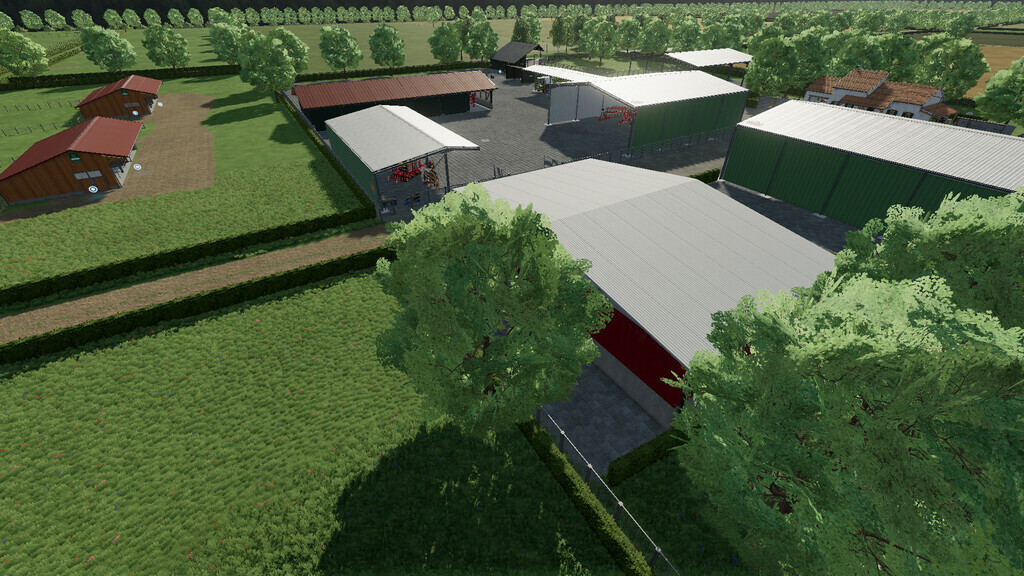Cow Farm Map v 1.0.0.5
Cow Farm Map v 1.0.0.5
Welcome to the Cow Farm and Cow Farm Extreme.
We are talking about an unrealistic map where I tried to make as much dairy farming and every other animal as possible.
Basic Cow Farm:
Which can be found:
– 20 plots of land (there are small and large lands)
– Basic animals (3500 cows and 2000 sheps).
– Basic plants
– BGA
– Even lighting is available
– You can also find a forest
– An natural water source too!
Extreme Cow Farm:
Welcome to Cow Farm Extreme, which is an expanded version, because there are now huge lands on it!
-15 larger lands!
-Basic animals (2000 sheep, 3500 cows, almost 3000 pigs!
-Basic plants!
-Many products for sale at the points of sale!
-Forest
-Natural river!
– etc.
There are high performance machines.
Changelog 1.0.0.5:
– Added PS4 and Extreme Version!
-I updated the roads!
-Fixed some bugs!
-Fixed some more stations for sale!
-Some trees have been deleted!
-I repainted all the roads and gave all the sites/dispatch stations a slightly more realistic ground cover.
-I changed the cows!
-Removed multiple materials on same node issues.
– And many other!
!!!! A new save is required!!!!