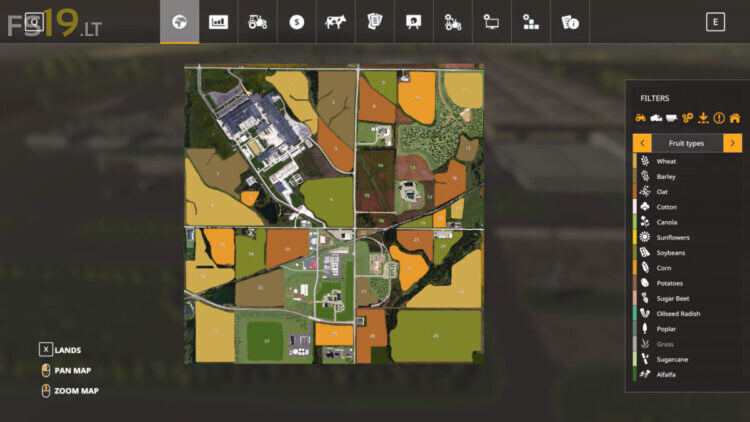Deere Country USA Map v 1.0
Deere Country USA Map v 1.0
– Fields are laid out to match the real google location
– An almost similar replica of the John Deere Waterloo Assembly plant.
– Map is Seasons ready with snow mask and custom Geo inbuilt (with Alfalfa)
– Foliage layers will change colors according to seasons (spring, summer, fall, winter)
– Custom lighting added, orange sunrise and sunset, darker nights, denser clouds
– Around 40 fields, ranging from medium to large
– 3 farm areas on the map with the custom cow, hogs & sheep pens
– Start farm includes cow barn & hog barn with default vehicles
– There are custom silos for grain and custom harvestor silos for grass/hay/straw/alfalfa in the 2 main farms
– All farms have water and fuel triggers
– A BGA plant can be found on the south side of the map which includes 2 large underground silage pits
– 6 sell points including wood, woodchips, cotton, milk, eggs, grains & root crops
– There is JD Dealership at the center of the map, animal dealer, Farmer Coop for seeds and fertilizer
– Alfalfa crop added that re-grows multiple times per season can be baled and fed to cows
– BeanStraw and CornStalk added and can be baled, sold for a good price
– Added sell point for chaff
– Transport missions are included
– Custom crop textures by “forgotten plants” and custom corn stubble and soybeans in rows from CCS101 & NEFG Modding (Base map from CCS101)
– Multi Terrain Angle installed, using 32 angles
– Increased filetypes to support Seasons, StrawHarvest, maize plus mods
– Map is completely Error free and just 2 small warnings that are harmless