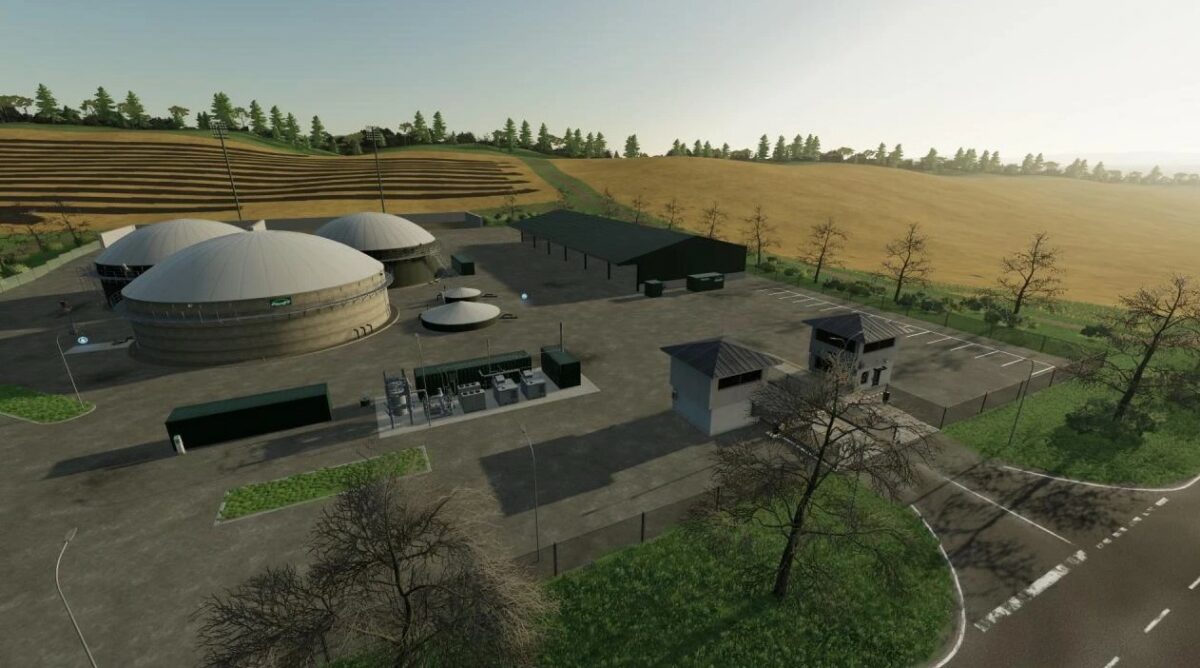Departement Haut Beyleron 4x Map v 0.3.3.0
Departement Haut Beyleron 4x Map v 0.3.3.0
Version 0.3.3.0:
* Added FillType sales unit | for productions that sell at the same time like the Big Bakery
* Added more language variables
* Tank trailer now also gets water at the waterworks
* Some objects were moved to make AD some space
* Sales products in the bakery do not return empty pallets, otherwise they will spawn without a mod
* The standard trigger in the bakery no longer takes bread
* The bakery now also sells cheese bread from its own production. Cheese must be delivered
* The dairy now sells cheese bread from its own production, bread must be delivered
* The pigsty now has a mark where the straw must be tipped
* Repaired defective pallets
* New production furniture factory -> products: furniture, chipboard
* Empty pallets can now be bought again, but are very expensive to make their sale unprofitable
* Some production rates changed (BGA, empty pallets, etc…)
* Added exterior lighting to the small garage (only installed on the map)
* Enlarged area at the textile furniture production