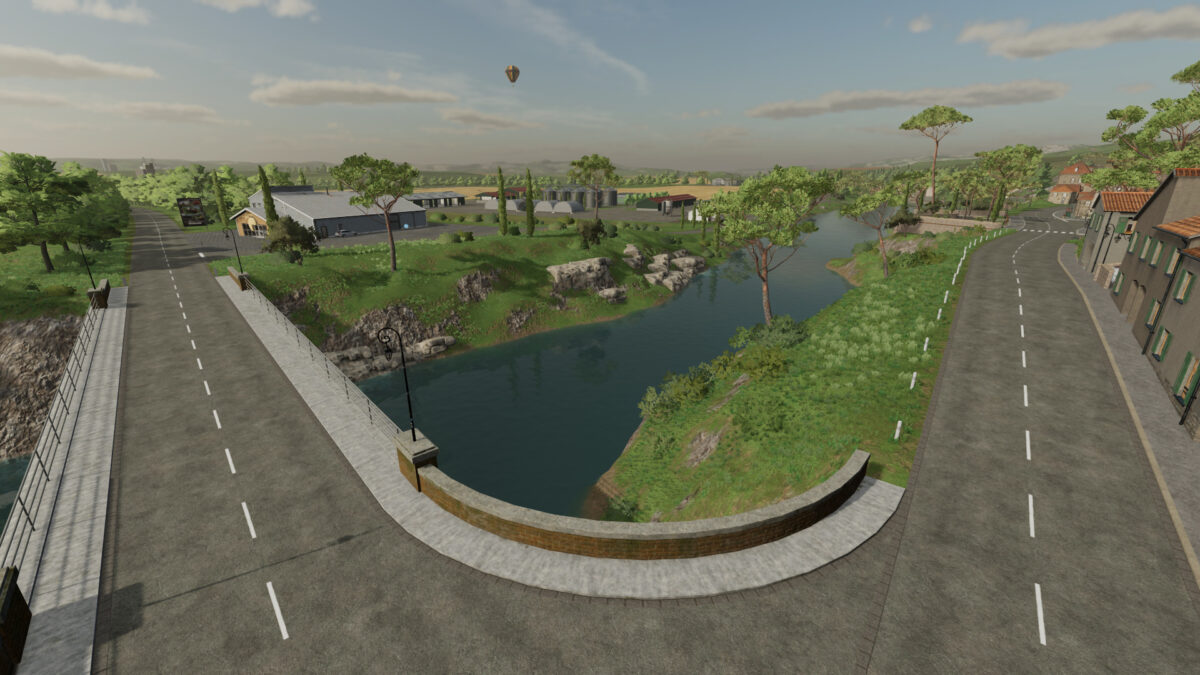Departement Haut Beyleron 4x Map v 0.6.0.0
Departement Haut Beyleron 4x Map v 0.6.0.0
Version 0.6.0.0:
* Removed floating bicycles and other decorative objects near the train station
* Added missing text variable for train station east
* Fixed 2 warnings from sell points
* New product in the potato factory -> oven fried potatoes
* A large part of the lighting on the map was mistakenly placed in the BGA center, now it is where it belongs
* Purchase station east at the gas station slightly offset (only applies to new savegames)
* The collision in the railing was missing on some bridges
* Sales trigger biomass thermal power station is no longer displayed twice in the shop
* Added missing ball trigger in hardware store
* Increased trigger on the fermenters
* Added pig feed production at the pigsty (only for new savegames, but a placeable one is also available in the shop)
* New wood sale at the log production
* Collectibles now work (30 pieces)
* New water buying station at the big bakery
* Products can now also be transported without pallets (additional mod required)
* Other minor optimizations