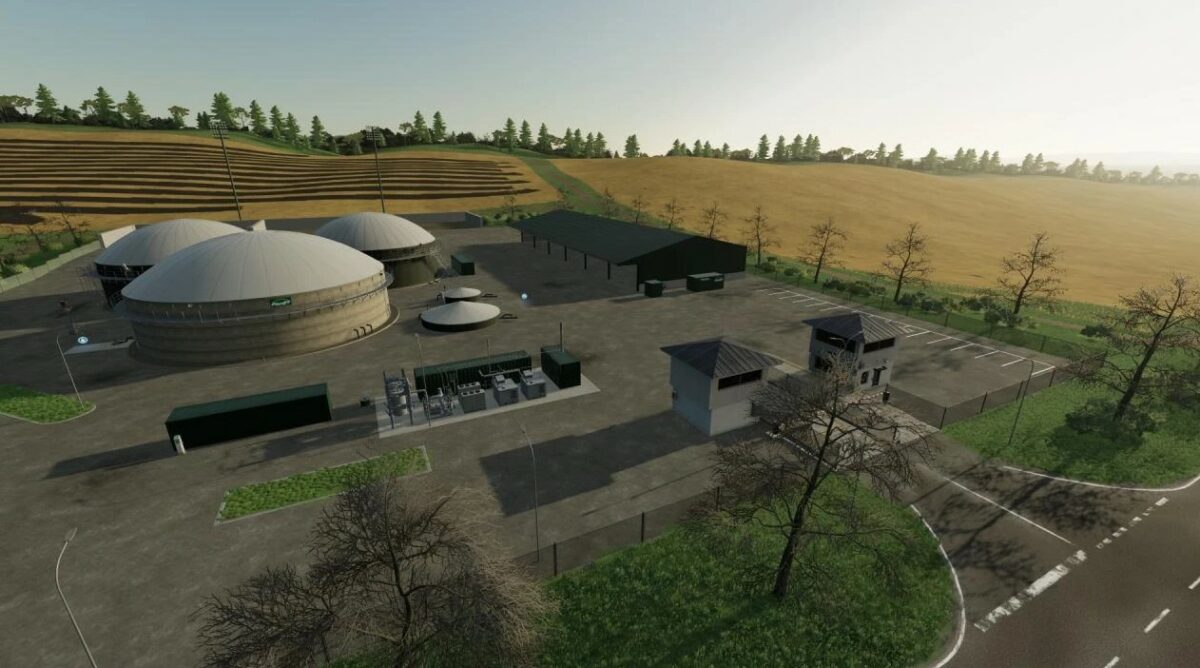Departement Haut Beyleron 4x Map v 0.8.6.0
Departement Haut Beyleron 4x Map v 0.8.6.0
Version 0.8.6.0:
* Turned the 3 at the wholesaler
* Repaired trees without collision at the hotel, the file splitShapes.gmss should be deleted in the savegame. But be careful, then all the trees on the map will be reset. So if trees have already been felled, they will be there again
* Remaining delineators set
* Missing display on the placeable silo added (only in connection with the mod from Sly)
* Apple juice production – added missing trigger for palletless transport
* The big bakery now also produces baguette
* Incorrectly linked graphics repaired
* Added more traffic signs
* Due to restructuring in the wholesaler’s warehouse, the warehouse should be emptied before the update, otherwise stored products will be lost because stocks will be deleted
* Added missing vegetation in some places, but changes are only visible in new savegames
* Renaming of the map name in English. on “Departement Haut Beyleron” the map should be displayed faster on the servers
* Changes required in the savegame: optional (remove the splitShapes.gmss in the savegame to reset the trees)