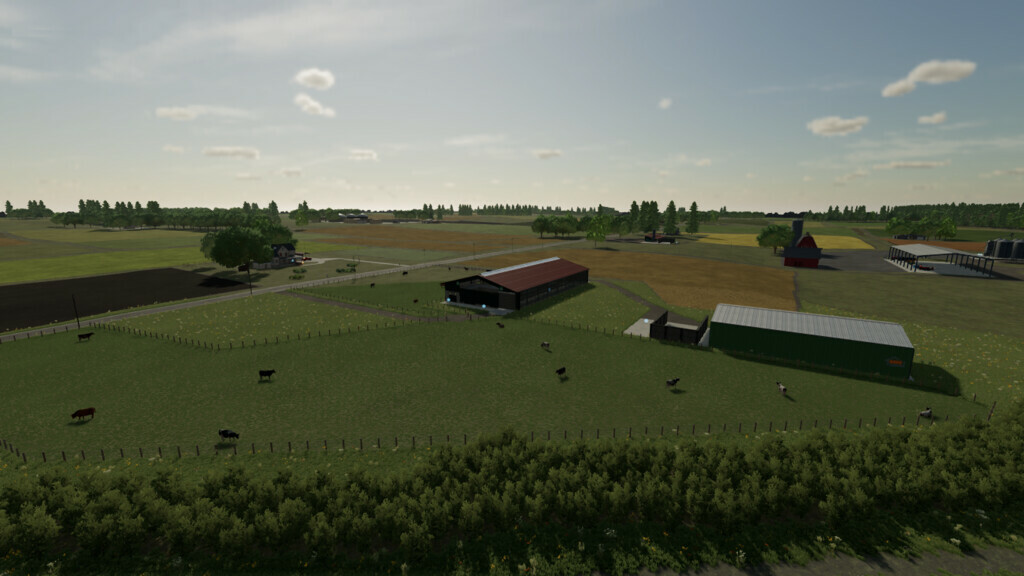East Vineland, NJ USA Map v 1.3.0.1
East Vineland, NJ USA Map v 1.3.0.1
– The map was created from the area of my hometown and the map area was created from actual satellite photos
– Vineland is in the southern area of New Jersey and is a very rural farm town. Most of the area of the city is farmland and forests
– The fields, trees, and houses are as close to where they are in real life
– Growth map has been updated for the region’s weather
– Most of the production areas available have been added to the map
– There is a wide selection of starting equipment to get you started
– The production areas have been edited to both hold more pallets in the spawners and the production pallets have higher capacities
– There are 118 different fields all with field missions ranging from the smallest field of 0.236 hectares (0.583 acres) to the largest of 8.236 hectares (20.35 acres)
– Land prices have been calculated from the average land cost of the area
– All land areas are purchasable separatly. The land where there are houses is more expensive than un-developed land as it would be in real life
– The Solar Farm can be purchased and will give you $3,000 an hour income
– The Solar Farm can be sold to clear the land for farming but it can only be sold after the land is owned by the player
– The main farm area has a multifruit storage silo with a capacity of 1,000,000 liters and will hold everything in the “bulk” category
– Grapes were added to the “bulk” category so they can be carried in any in-game or modded trailer that carries items in the “bulk” category
– A workshop area is also on the main farm and is owned by the player. (new farmer mode only)
– Added the ability to shred logs into woodchips at the sawmill as an additional production
– Includes cow, sheep, pig, and chicken areas that need to be purchased to use
– The cow, sheep, and pig areas have added bale triggers for feeding. The cow and pig areas have added bale triggers for straw as well. Simply leave the bales in the triggers and they will automatically empty as needed
– Husbandry capacities are: 250 Cows, 350 Pigs, 500 Sheep, and 500 Chickens
– All animal navmesh areas have been redone and their pastures are custom made
– There is a storage area at the main farm for slurry and digestate
– Added Corn Meal and Cracked Corn as additional products that can be produced at the Grain Mill from Corn
– Corn Meal can be sold at the Pizzeria, Farmer’s Market, Diner, and the Supermarket
– Cracked Corn pallets can be purchased at the shop for chicken feed or produced at the Grain Mill
– Cracked Corn can also be sold at the Farm Shops
– Added Sunflowers, Oats, and Cracked Corn to the Chicken’s feed
– Chickens require Wheat, Barley, Sorghum, or Oats which are 25% of their feed requirements, Sunflowers are 25% of their feed requirements, and Cracked Corn is 75% of their feed requirements. (total of 125% productivity)
– Added straw swaths to canola and soybeans
– All the bushes are mowable. When the bushes are mowed, new meadow grass is “planted” in their place
– The bale capacities have been increased
– Custom modeled licence plates for the area
– Lime production point has been added to the Debris Crusher to make lime out of stones
– Map is Precision Farming ready
– Lime, seeds, solid fertilizer, and bulk mineral feed can be purchased from the silo at the main farm and the Farm Shops
– Slurry can also be purchased at the Farm Shops if needed
Version 1.3.0.1:
* Fixed issue that the compost fermenting bunker was not showing up in the store
* Fixed issues with missing shadow maps on multiple items which may have been causing shader mismatch errors on consoles
* Fixed an issue that the latch handle on the chicken pen door was floating
* Raised the maximum number of cows allowed in the version of the cow barn with robot included in the map
* Added bale support for the Göweil Pack DLC
* Various visual improvements
* Adjusted the daylight environmental brightness