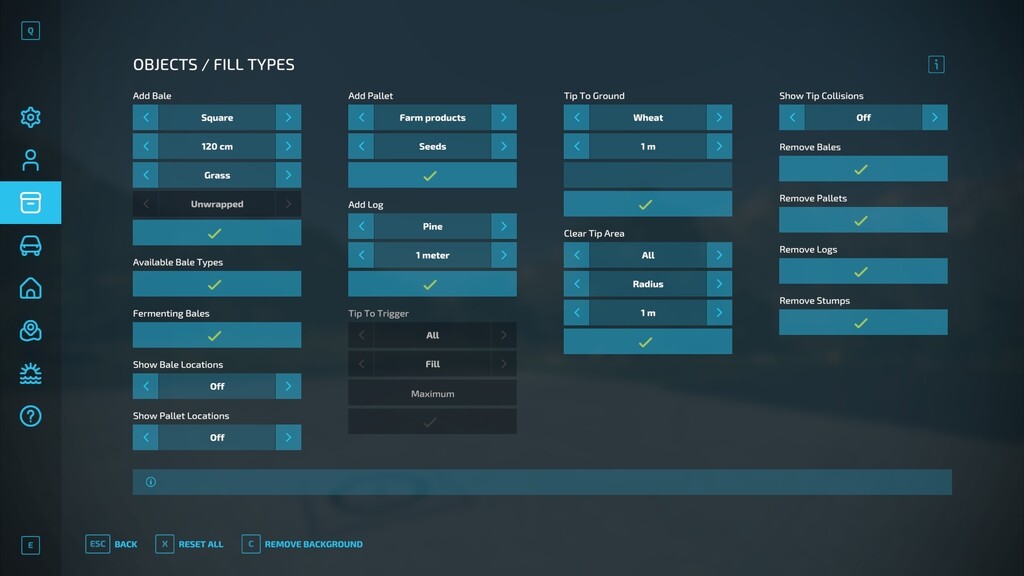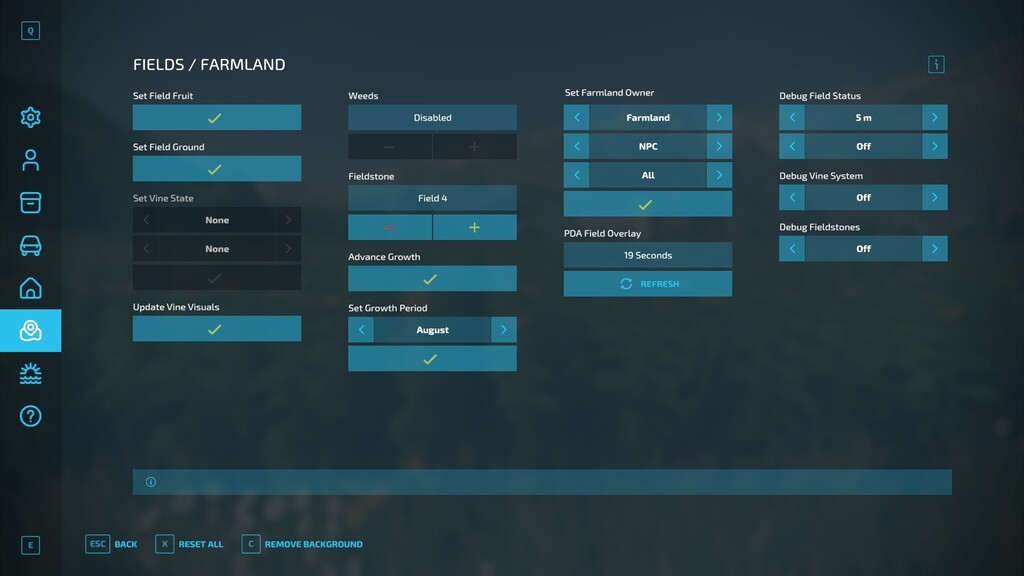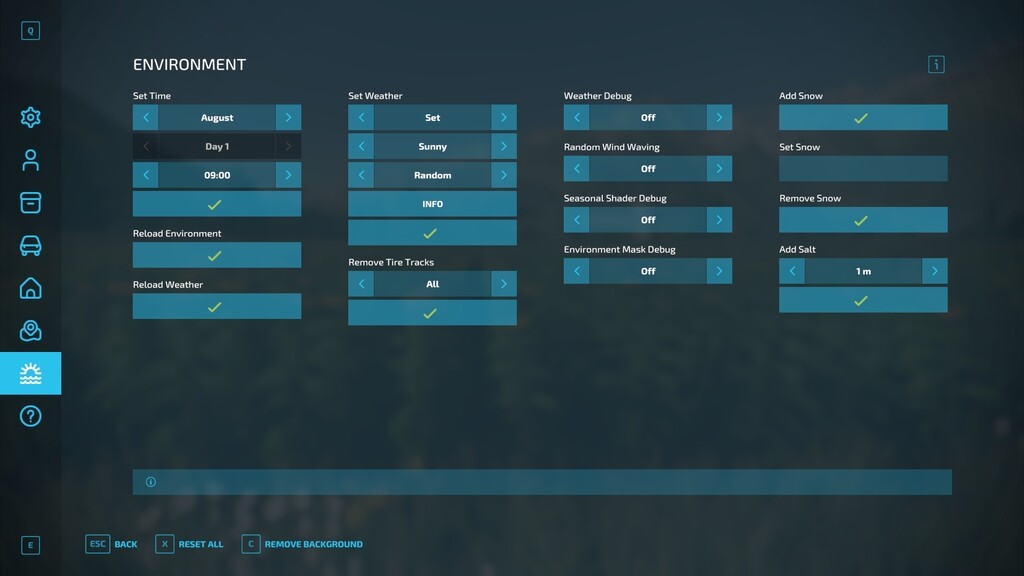Easy Development Controls v 1.0
Easy Development Controls v 1.0
Easy Development Controls is designed as a testing tool for modders, mappers and content creators. It can also assist with gameplay setups or however you wish to play the game.
It includes some features available already through the game console commands but now easily accessible and also the addition of many new features.
Most features support use in Multiplayer and permission levels of some commands can also be adjusted. This now also includes existing console commands that previously only worked for the host.
Some quality of life features have also been added as follows.
– Teleport: Quickly move yourself or vehicles around the map by selecting a location on the map, by field number or x/z coordinates.
– Flip Vehicles: Allows a user to easily correct upright rotation of a vehicle.
– Super Strength: Increases a players carrying capacity and pickup range.
– Hud Visibility: Shows and hides the whole hud, you can also activate a key binding for faster access.
– Show Bale Locations: This will display all farm owned bales on the map.
– Show Pallet Locations: This will display all farm owned pallets on the map.
– Advance Growth: Advances all crops to the next growth stage.
With the extended number of features plus many new features planned, Easy Development Controls has something for everyone.