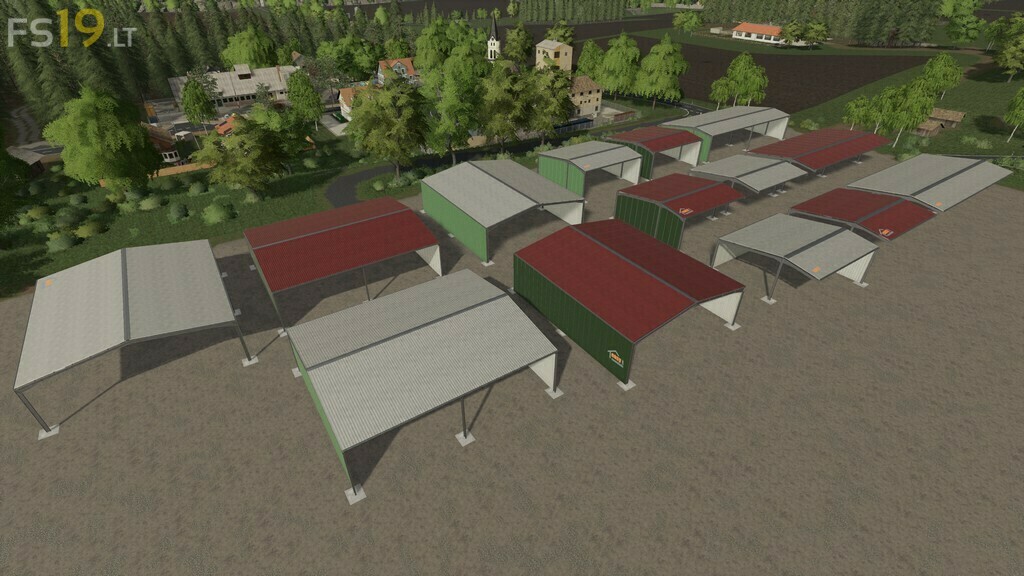Easy Sheds Pack v 1.0
Easy Sheds Pack v 1.0
This Pack contains 26 Easy Sheds with Lighting. The Lights switch on/off Automatically. All Sheds are Seasons ready.
Each Easy Shed is available in the Standard Colors or with a Red Roof and Side Walls in a stronger shade of Green.
For easier Placement, the Sheds can be placed in 0.1 meters Steps and rotated in 5° Angles.
The Floor has to be painted Yourself, the Terrain is being leveled.
The Sheds use 3 Slots each on Consoles.
The Pack consist of:
Big Easy Shed 1 with three walls:
– Price 120000 €
– Dimensions 36 x 18 meters
Big Easy Shed 1 with one wall:
– Price 90000 €
– Dimensions 36 x 18 meters
Big Easy Shed 1 w/o walls:
– Price 7500 €
– Dimensions 36 x 18 meters
Small Easy Shed 1 with three walls:
– Price 80000 €
– Dimensions 18 x 18 meters
Small Easy Shed 1 with two walls:
– Price 70000 €
– Dimensions 18 x 18 meters
Small Easy Shed 1 with one wall:
– Price 60000 €
– Dimensions 18 x 18 meters
Small Easy Shed 1 w/o walls:
– Price 50000 €
– Dimensions 18 x 18 meters
Small Easy Shed 3 with three walls:
– Price 18.000 / 200000 €
– Dimensions 22 x 26 meters
Small Easy Shed 3 with two walls:
– Price 140000 / 16000 €
– Dimensions 22 x 26 meters
Small Easy Shed 3 w/o walls:
– Price 100000 €
– Dimensions 22 x 26 meters
Version 2.0:
* Added Easy Shed 1 and New Variants of the small Easy Shed 1 small
* Reworked 3D Mesh of Easy Shed 3
* Improved Diffuse and Specular Texture for the Sheds with Red Roof
* Created New Snow Roof
* Further improved Placeability
* Fixed TipColli of Easy Shed 3 Halls
* Created New Store Icons