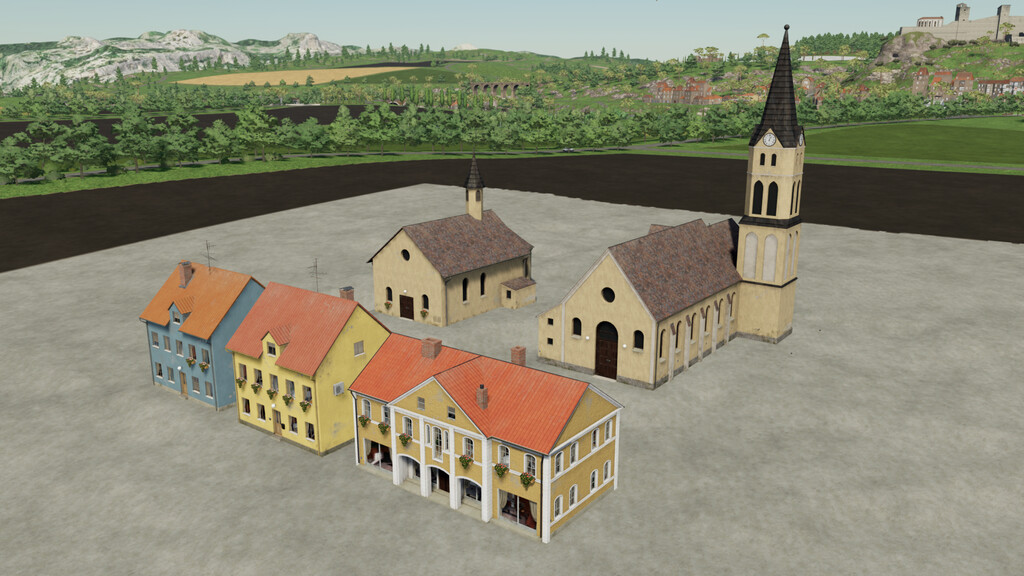European Decorative Buildings Pack v 1.0
European Decorative Buildings Pack v 1.0
Placeable, non-functional decorative buildings.
This pack also include placeable, standalone sleep trigger so for example you can make any of the included houses funtional, make them your home.
Map makers can use these on their maps if linked in defaultPlaceables.xml and set up as required mod / dependency in modDesc.xml (Not directly in the map files.)
This pack includes:
– Sleep trigger, with or without doormat.
– Wardrobe trigger
– 7 Classic central european styled village houses.
– 2 Town houses and 1 corresponding garage.
– 3 Modern houses with or without garage and 2 standalone garage in matching style.
– 8 Barns and sheds.
– 2 Municipal offices.
– 2 Churches, big and small. Also with sound effects – organ, singing and bell ringing for 15 minutes in-game time (12:00 to 12:15 and 18:00 to 18:15)
– Horse ranch hotel and stables
– Factory building with or without side building and the side building alone.
– 2 Bus stops
– Hunter lookout tower
– Outhouse
All buildings fullfill FS22 standards. E.g.: Parallax occlusion textures, snow dust on corresponding places, functional – expanding snow mesh on roofs and icicles, 3D interiors…
Fully functional lightning system during night.
Some buildings also have sound effects.