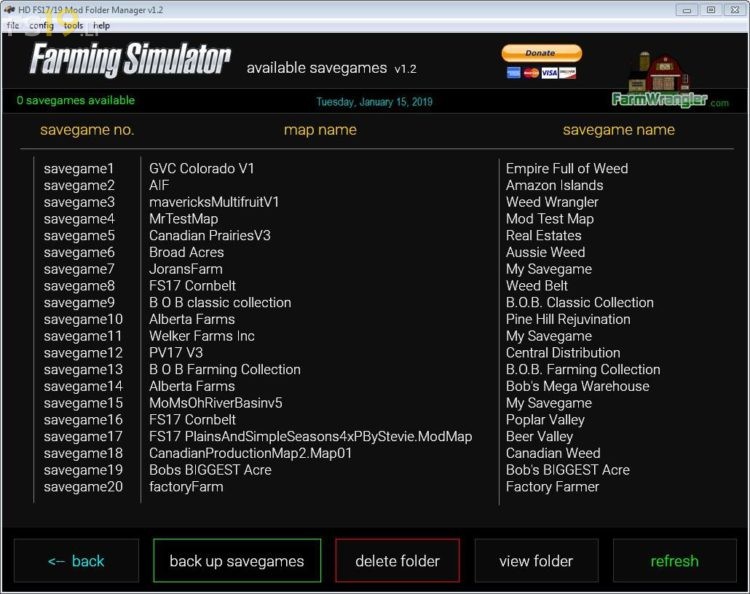Farming Simulator Mod Folder Manager v 1.2
About the mod:
Features:
– Easily organize your maps with their mods into individual folders. Helps eliminate map bleedover and game crashes.
– Customize buttons to launch the game with that map & mods
– Free updates for life
– Launch Farming Simulator from within the program. Free updates for life.
– Scanned by virustotal.com. Report on web site. Runs on any version of Windows.
Version 1.2:
* Now works with FS17 and FS19
Credits:
FarmWrangler, HighDesert Software Co.
How to install FS19 mods?
Firstly find a mod which you like and want to download. Then download a mod to your PC. Mods are usually in .zip format file. But sometimes it can be in .rar. If a mod file is a .zip format no needed additional actions. If a file is in .rar, then you must unarchive mod with software like WinRar or Zip7. Windows 10 users no need to use software for archives, Win10 itself has a feature to unarchive files.
The next step is to find mods folder in your PC. Usually, it is in Documents/My Games/Farming Simulator 19/2019. Open the "mods" folder and put downloaded .zip archive or unarchived .rar file to this folder.
Last step. Enjoy of FS19 mods!