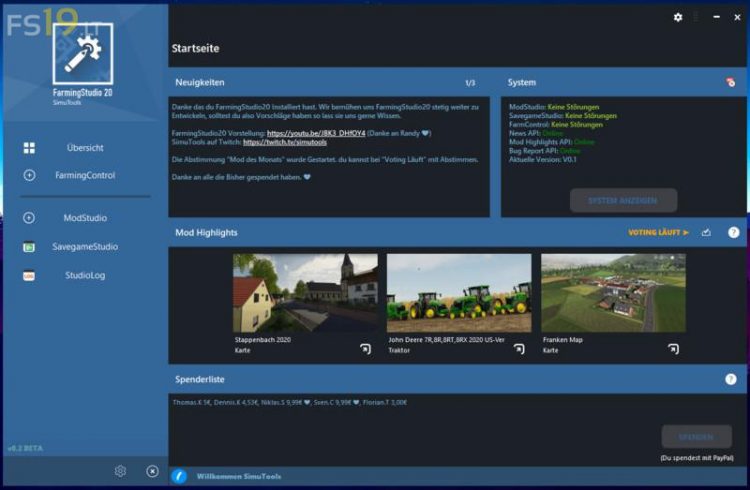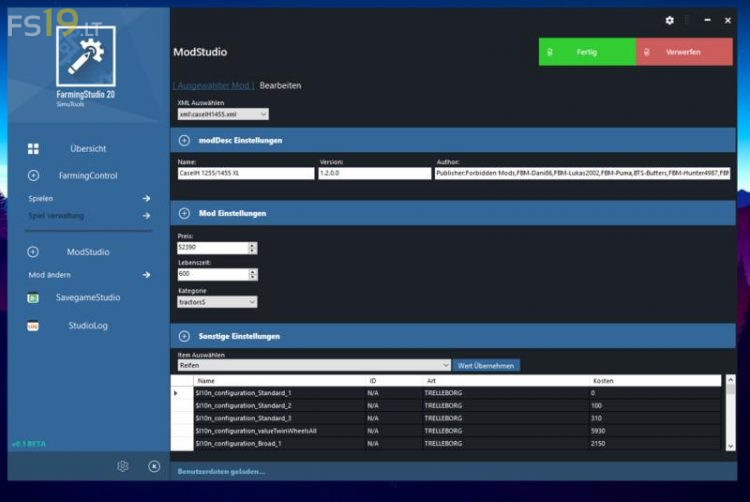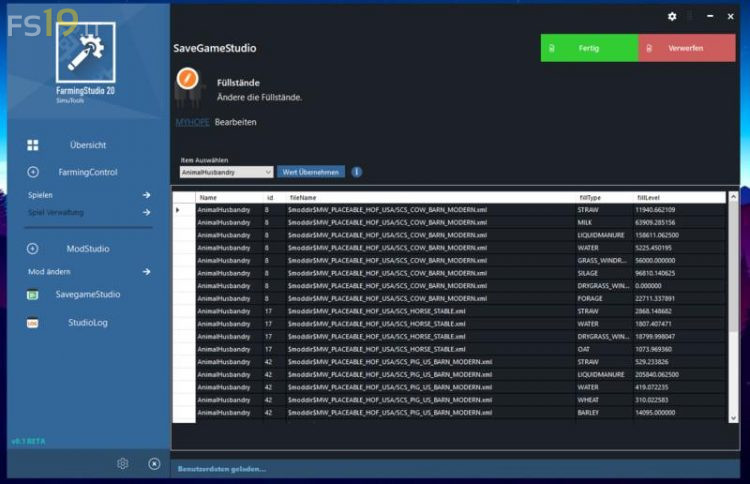Farming Studio 20 v 0.3 BETA
Farming Studio 20 v 0.3 BETA
Farming Studio20 is an Editor to read and edit XML Files of Mods. You can also edit Your Save Game and check the Log File. It is easy to use and stylishly designed. Farming Studio 20 is designed to relieve users of the tedious XML work.
How does it work?
– Mod Studio: Select Zip, enter values (Press Apply for Miscellaneous, Done)
– Save Game Studio: Select Save Game, enter values (Press Apply when filling Levels are reached, Done)
– Log Studio: Log Readout Press, Done
Version 0.3 BETA:
* Language can now be changed
* Mod Path can now be set to Manual (Own Mod Paths with Labeling)
* Own Translations can now be added. Examples are included in the Installation. In the “Locale” Folder
* Studio Log can now show suggested solutions to Log Errors (if these are available)
* Fixed Display Bug
* Code Optimizations Carried out