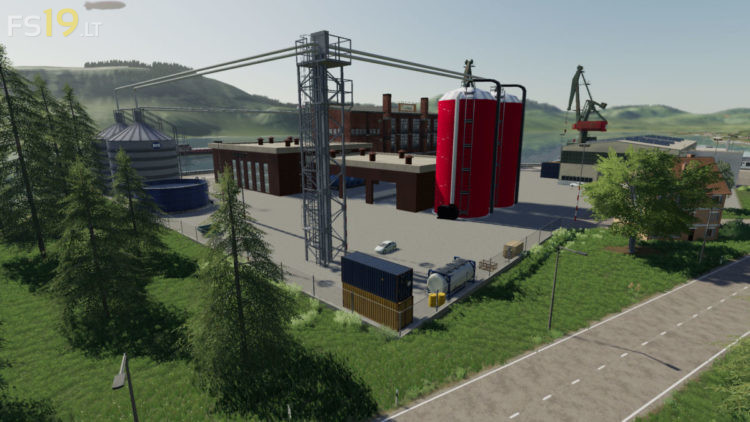Felsbrunn Map v 2.1
Felsbrunn Map v 2.1
Version 2.1:
* Lavender plant removed from the air when washing
* Grains removed from the straw
* Train exchanged for diesel locomotive
* All overhead lines of the train traffic away sodas so you can load and unload the wooden car
* Hoisting crane installed at the sawmill
* Hoisting crane installed at railway silo west
* Overview board Placeable (to be found under Decoration). Thus, everyone can choose the location itself where it should be. The blackboard can be sold and repositioned at any time become. The blackboard does not cause any daily costs
* New varieties of white cabbage, red cabbage and lettuce incorporated
* ClipDistances optimized
* Are ramps in the fuel refinery lowered (hung slightly in the air)
* Parking car on open space port / BGA removed
* Trees planted
* Raiffeisen built on the harbor as a point of sale for many more products and fruit varieties
* Dekoration and signs installed