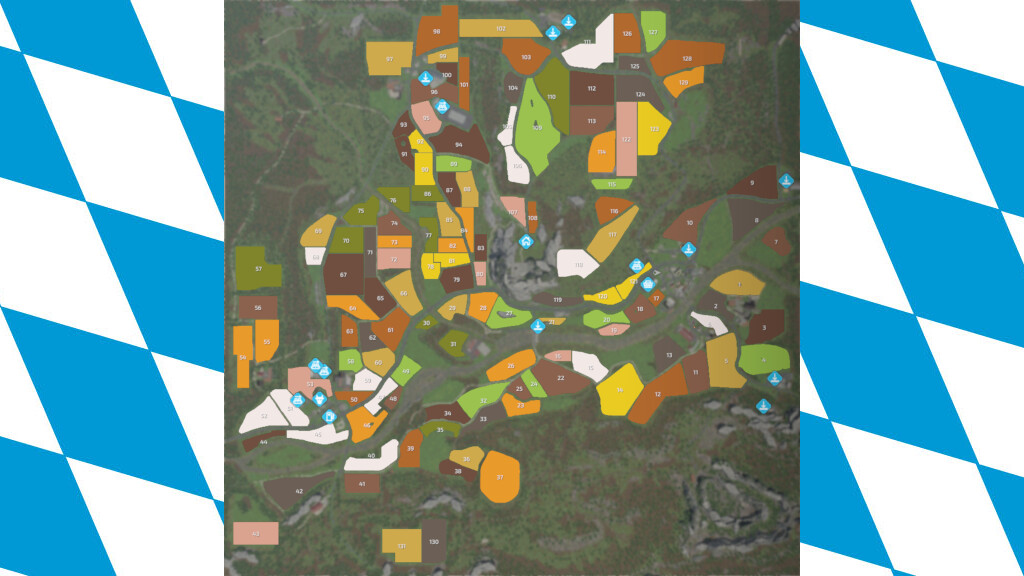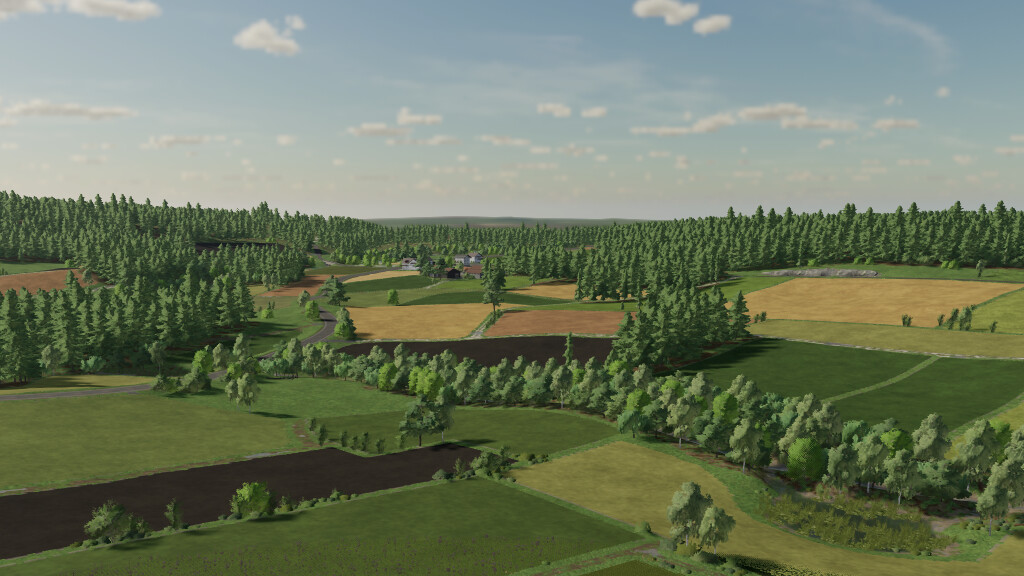Fichthal Map v 1.0
Fichthal Map v 1.0
Welcome to the Bavarian map Fichthal
The hilly map is modeled on the forests and valleys of the Bavarian countryside.
The “More Trees” mod is recommended for all forest enthusiasts.
Map details:
– Over 240 buyable areas, including over 50 forest areas
– 131 fields and 18 meadows
– 7 points of sale
– Several productions installed on the map can be bought with the respective country
– 1 BGA
– 7 farms with 4 animal stables and occasionally buyable buildings
– Occasionally buyable building
– Some new farm buildings and objects
– Field roads with potholes
– 50 Collectibles installed
– There are no mowing missions like Ai Splines to drive included
Have fun on the map