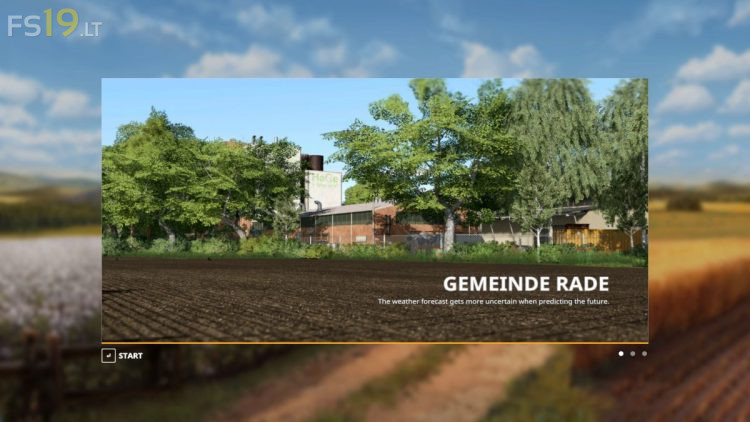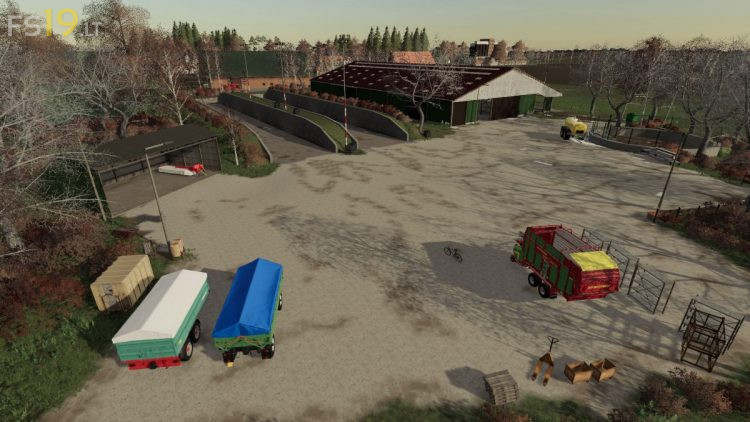Gemeinde Rade Map v 1.1
Gemeinde Rade Map v 1.1
Welcome to the Gemeinde Rade. Here you have a nice Map in the heart of Schleswig Holstein. The Fields and Roads were created based on real Models. On the Map you will find a Cow Farm, Pig Farm and a small Sheep Farm. You can also earn Your Money as a Contractor in Multiplayer. The Map is recommended for a maximum working width of 6 meters, because the dirt roads are very narrow. Season ready.
Version 1.1:
* Farm ID adapted
* Made Cow Pastures functional
* Various Floating Objects adjusted
* Fixed Bug with TipColli on the Cow Pastures
* Purchase of Pig Feed and Compound Feed built in (at the Cattle Dealer)
* Seasons expands including Missions
* BGA Bug fixed (Silos stay full after saving)
* Texture Bug fixed
* MB Number reduced
* Fixed Bugs with Lights (Cowshed)
* Fixed Bug with Courseplay
* Workshop and Petrol Station installed at Lohner
* Trigger correctly when selling Wood