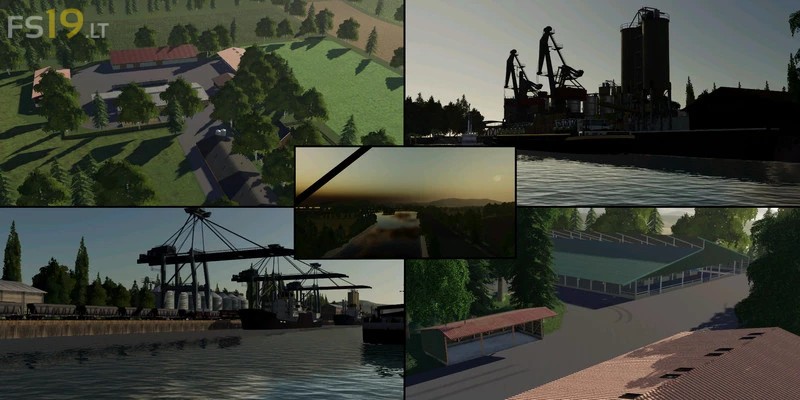German Coast Map v 2.0.1
German Coast Map v 2.0.1
– 5 Courtyards of Different Sizes
– 2 smaller Towns
– 61 Fields and Meadows
– A great BGA
– A Railway Line
– New Grass, Corn, Grain and Soil Textures
– Several Purchase Stations for Fertilizer Seeds and Lime
– A Building Yard
– Several Bridges
– A Harbour
Version 2.0.1:
* Many things have been changed and improved in the New Version
* Traffic turned down (Bus)
* Map end revised
* Grass and Asphalt removed from the Farmhouse
* Start vehicles added (Hof1)
* Train is no longer Floating
* Decoration installed
* Shop revised
* No more big Piles when threshing or mowing
* Seasons installed
* Corn Plus (no more mistakes)
* High Pressure Cleaner H1 works again
* No more FPS drops while mowing
* Fixed Floating Trees
* Police Car German Version
* Fire Brigade and Police Frequency minimized