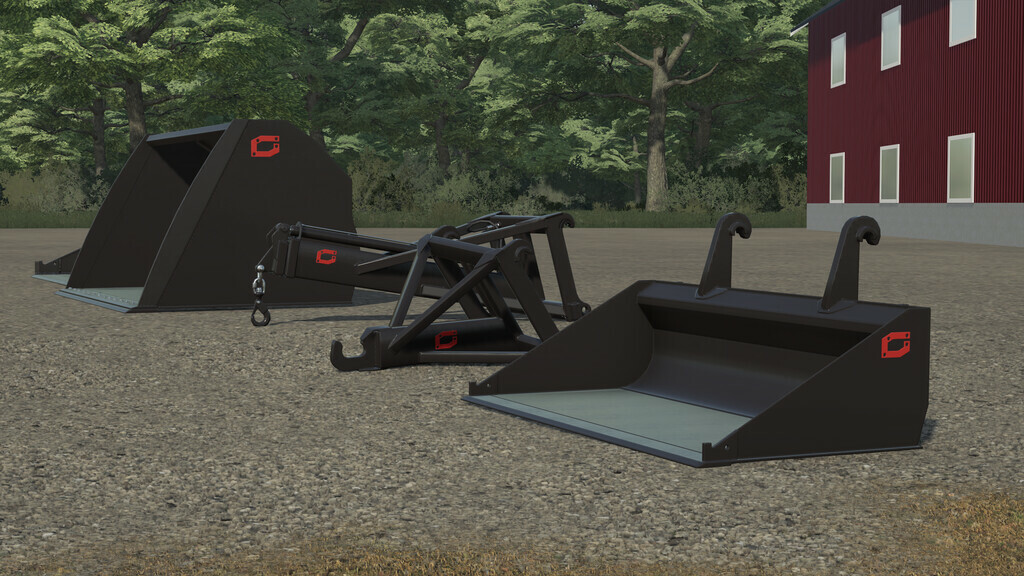Gjerstad Tools Pack v 1.1.0.1
Gjerstad Tools Pack v 1.1.0.1
With over 50 years in the business Gjerstad Products have developed some of the best excavating products on the market. Pack contains different attachments suitable for wheel loaders and Lizard 320 Excavator.
Everything included in the pack:
Wheel Loader:
Light Material Bucket:
Price: $12,630
Capacity: 6500L
Small Grading Bucket:
Price: $4,960
Capacity: 1355L
Large Grading Bucket:
Price: $9,600
Capacity: 3500L
Container Jib:
Price: $3,690
Material Handling Arm:
Price: $7,520
Lizard 320 Excavator:
Combi Claw:
Price: $11,890
Jib:
Price: $3,860
Leveling Beam:
Price: $5,700
Cable Bucket:
Price: $7,200
Capacity: 850L
Grading Bucket:
Price: $8,680
Capacity: 1300L
Ripper:
Price: $5,400
Changelog 1.1.0.0:
– New attachments for Lizard 320 Excavator:
– Combi Claw
– Jib
– Leveling Beam
– Cable Bucket
– Grading Bucket
– Ripper
– Changed prices
– Updated description
– Removed hole in the Gjerstad logo for existing attachments
Changelog 1.1.0.1:
– Added support for Platinum DLC excavator fast coupler
– Fixed hook issue on material handling arm
– Changed Combi claw connection hose type