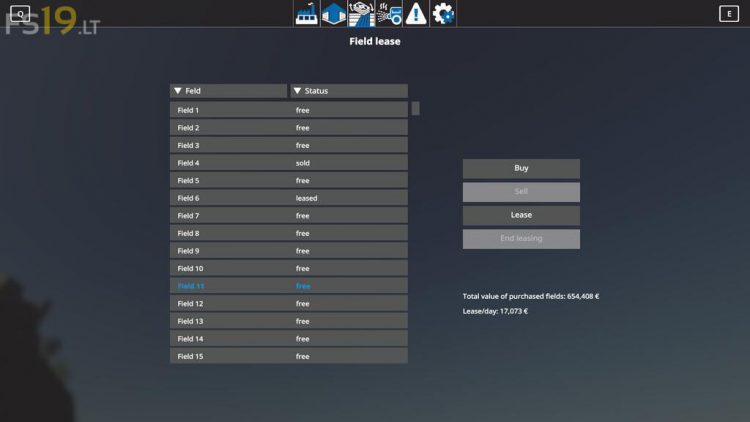Global Company Addon – Field Leasing v 1.0
About the mod:
You don’t have enough money for new fields? Then lease them. For the lease you pay 20% of the regular price of the field once. Then you pay 3% of the regular price of the field every day. You can find this function in the Global Company menu. There you can also buy or sell a field or end the lease (it’s free). Leased fields can be sold in the ingame menu. Therefore you should pay attention to what you sell there. Mod only playable in combination with Global Company
Credits:
LS-Modcompany, kevink98
How to install FS19 mods?
Firstly find a mod which you like and want to download. Then download a mod to your PC. Mods are usually in .zip format file. But sometimes it can be in .rar. If a mod file is a .zip format no needed additional actions. If a file is in .rar, then you must unarchive mod with software like WinRar or Zip7. Windows 10 users no need to use software for archives, Win10 itself has a feature to unarchive files.
The next step is to find mods folder in your PC. Usually, it is in Documents/My Games/Farming Simulator 19/2019. Open the "mods" folder and put downloaded .zip archive or unarchived .rar file to this folder.
Last step. Enjoy of FS19 mods!