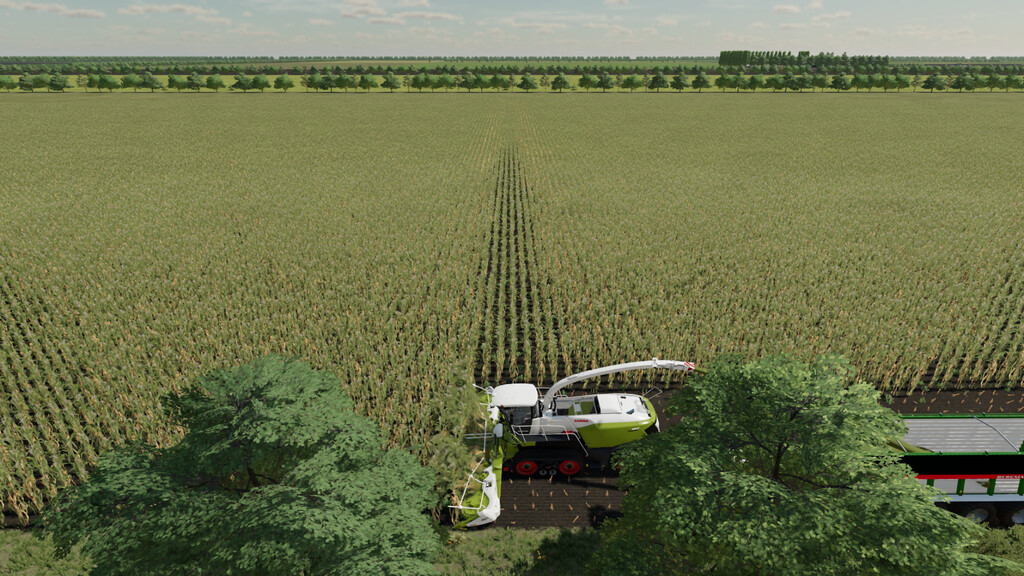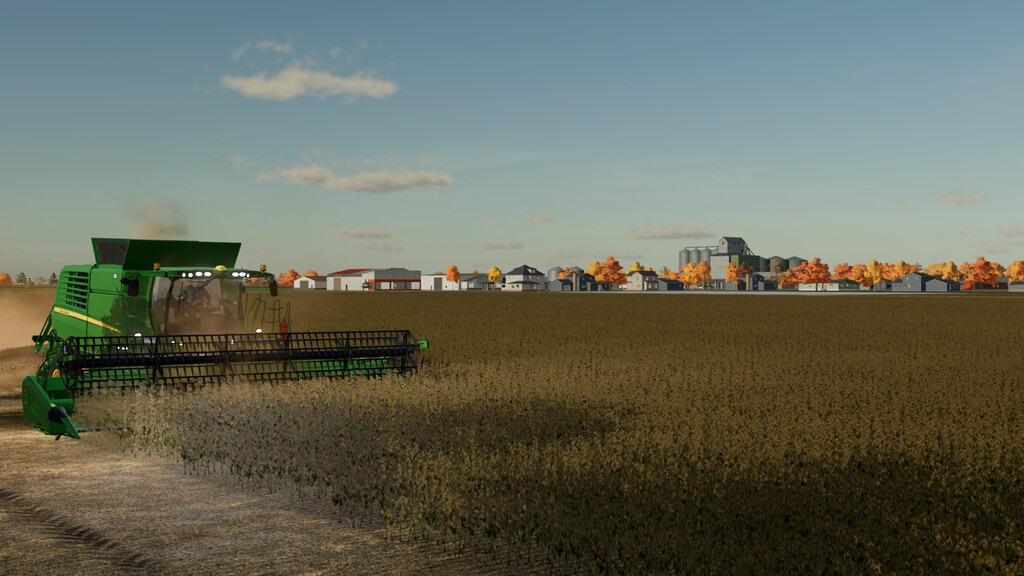Gnadenthal Map v 1.1
Gnadenthal Map v 1.1
Welcome to Gnadenthal, located in Manitoba, Canada. The map is based off the real town of Gnadenthal and the fields around it, but quite a bit of things were changed to improve gameplay. This map is 4x and has:
– Over 100 realistically sized fields.
– Contracts on all the fields.
– Three farms.
– Nearly 50 houses with individual farmlands and sleeping points.
– Two rivers, in which you can refill your trailers with water.
– 100 Collectibles.
– 4 Production sites.
– Refill points for seeds, solid and liquid fertilizer, lime, herbicide and salt.
This map is perfect for running big scale farming operations.
Hope you enjoy it!
To report bugs or give suggestions contact me on Discord. Iron Thunder#3369
Changelog 1.1.0.0:
– Added 100 collectibles.
– Added 4 production sites. (Flour mill, Oil mill, Bakery and Dairy).
– Added the option to sell houses, they also now have a wardrobe trigger.
– Added refill points for seed, liquid and solid fertilizer, lime, herbicide and salt.
– Added the stone crusher.
– Added a sellpoint for potatoes and sugar beets, you can no longer sell them in the Blumengart Grain sellpoint.
– Added another farm north of the shop.
– Added Methane and Electricity recharge points.
– Fixed the 31% fertilizer bug, which also made some contracts fail.
– Fixed the invisible trees near F53.
– Fixed the plowed texture on a ready to harvest field 51.
– Fixed grass going through some of the preplaced sheds.
A new save game is required.