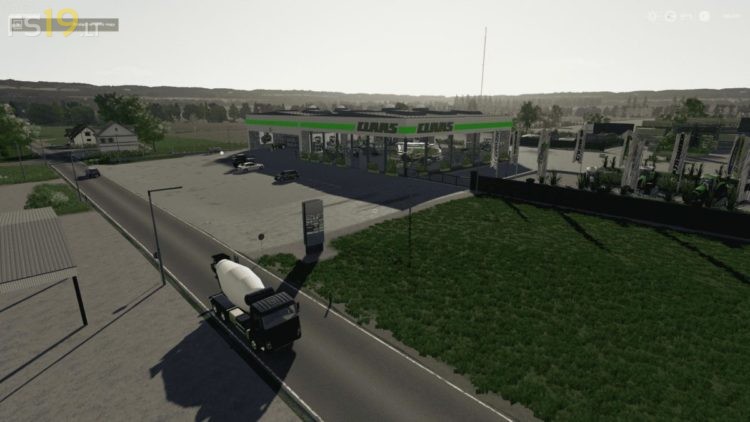Goliszew Map v 1.0
Goliszew Map v 1.0
Welcome to the Map of Goliszew, somewhere east of Felsbrunn. Fields large, medium and mostly small. Labyrinth of farmland before you buy check how to get there and what equipment will be needed in these fields. Many ditches in the fields and by the roads, interesting terrain on the map, traffic and pedestrian traffic. The Map has errors in the log but does not interfere with the fun. Tested functionality and operation of facilities, transport missions, farmers. The objects on the Map come from Maps: Felsbrunn, Hopfach, Niderbayern, Clover Creek, Belgique, Sued_ThueringenFS17, Suedhemmern_ls19, New_city. The Map is based on the map FS17_Sibbershusum, mainly land and fields.