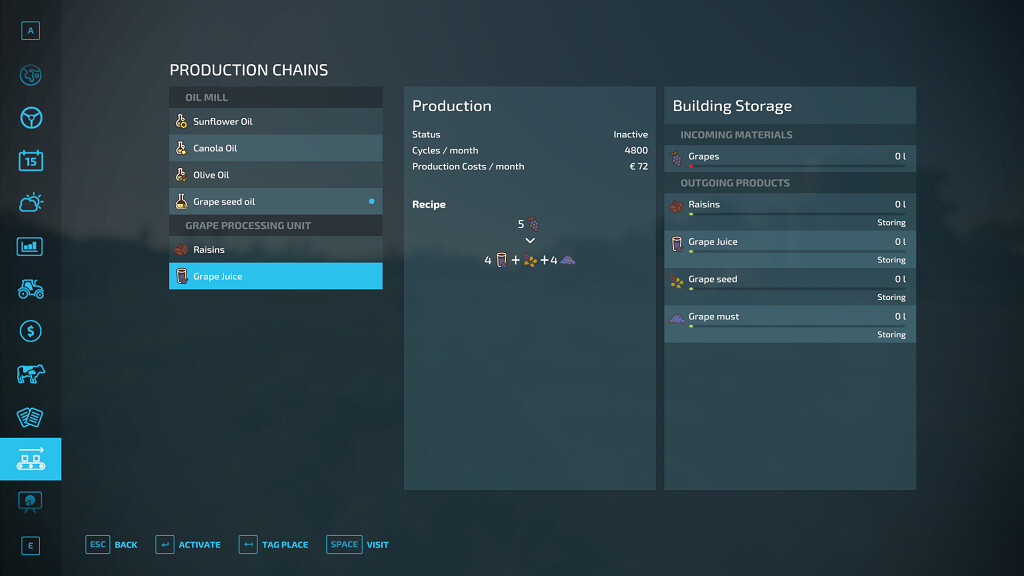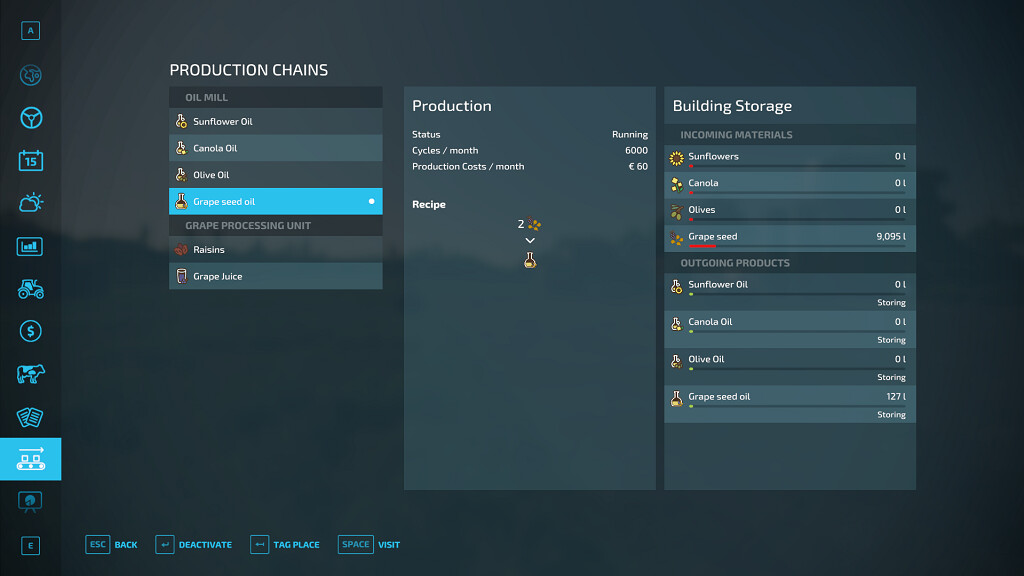Grape Production Pack v 1.0
Grape Production Pack v 1.0
Discover new grape-related products.
The improved grape plant will produce, in addition to grape juice, grape must and grape seeds.
Both of these new productions are available on pallets, the seeds can be transformed into grape seed oil in the dedicated plant and the must sold for the time being.
A sales point is also available to sell your delicious products.
Two sales points and two oil factories are available, one in a European style, the other with the basic visuals, the cost and production values are identical.
Large grape factory:
– Price: 200000 $
Storage capacity:
– Grapes: 150000L
– Dry grapes: 60000L
– Grape juice: 60000L
– Grape seeds 30000L
– Grape must 150000L
Production speed and cost:
– Raisin: 14400 cycles/month ,cost: 72 $/month
– Grape juice: 4800 cycles/month ,cost: 72 $/month
Oil mill:
Price: 80000 $
Storage capacity:
– Sunflower: 144000L
– Canola: 144000L
– Olive: 72000L
– Grape seeds: 72000L
– Sunflower oil: 20000L
– Canola oil: 20000L
– Olive oil: 10000L
– Grape seed oil: 10000L
Production speed and cost:
– Sunflower oil: 9600 cycles/month ,cost: 60 $/month
– Canola oil: 9600 cycles/month ,cost: 60 $/month
– Olive oil: 6000 cycles/month ,cost: 60 $/month
– Grape seed oil: 6000 cycles/month ,cost: 60 $/month
Farmers’ market:
Possibility to sell grape seed oil, grape must and grape seeds in addition to the classical products.
– Price: 55000 $