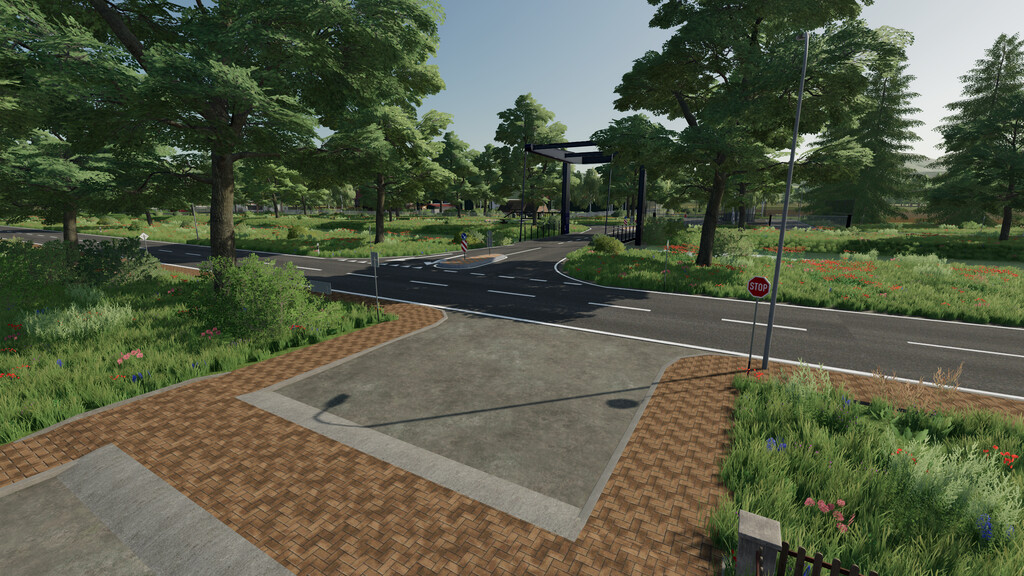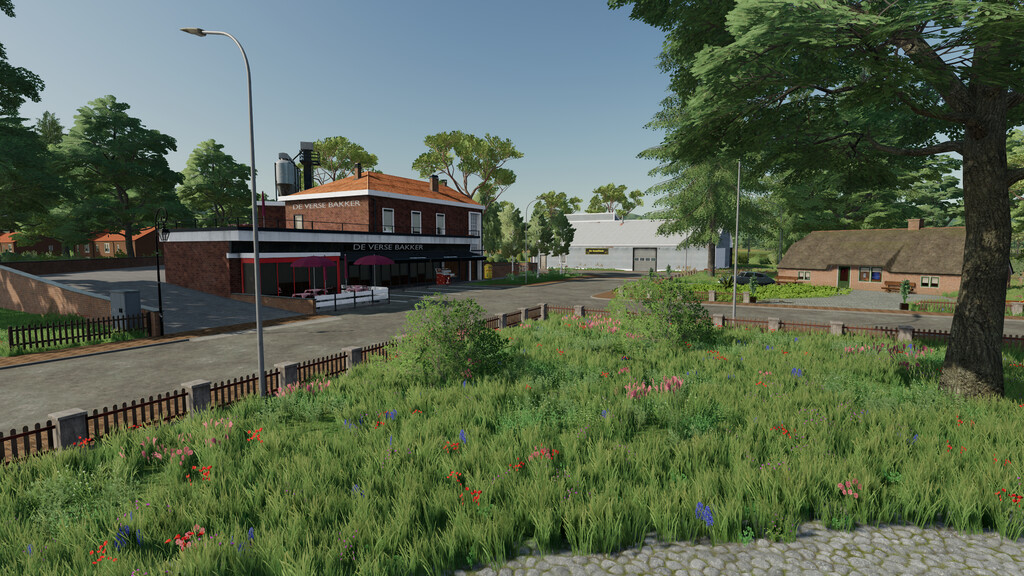Green River 22 Map v 1.0.1.1
Green River 22 Map v 1.0.1.1
Welcome to the GreenRiver 22.
Due to the success of the GreenRiver map in Farming Simulator 19 thanks to all of you Bart decided to bring the map to Farming Simulator 22.
In the GreenRiver map you can decide what you want to do.
There are more than 160 acres of fields, you can take care of the animals, be an agricultural farmer or you can go out to the forestry part of the map, field missions, it’s all up to you!
Changelog 1.0.1.0:
Fixed:
– Green bridge at BGA side support now larger machines
– Fixed flooting groundStain (dirt) second farm.
– Romoved concrete object field 13
– Removed tree field 22 (causes game crash when cutting)
– Fixed ai cars speed
– Moved lamppost at bridge to avoid ai getting stuck when driving by
– Mirror fixes
Changelog 1.0.1.1:
Warning: New Savegame Required!!
Fixed:
– Buying animals
– Map triggers
– Default map buildings now also remain in multiplayer game
– Selling standard map buildings