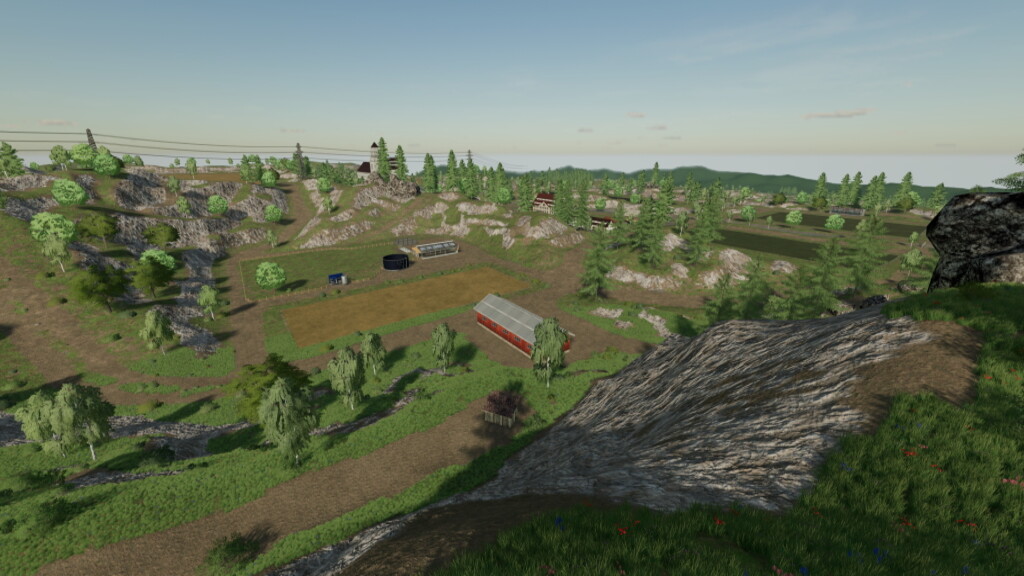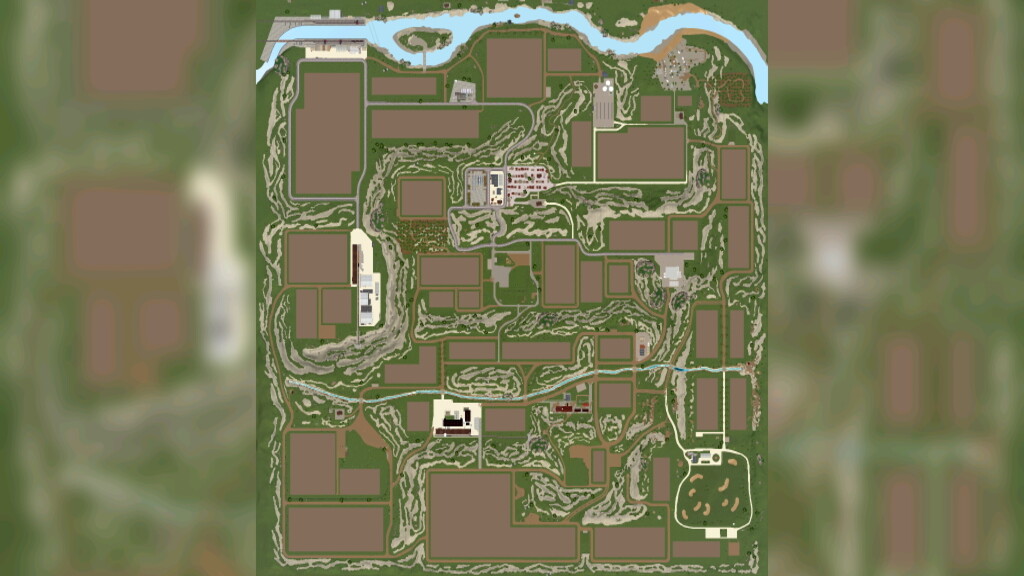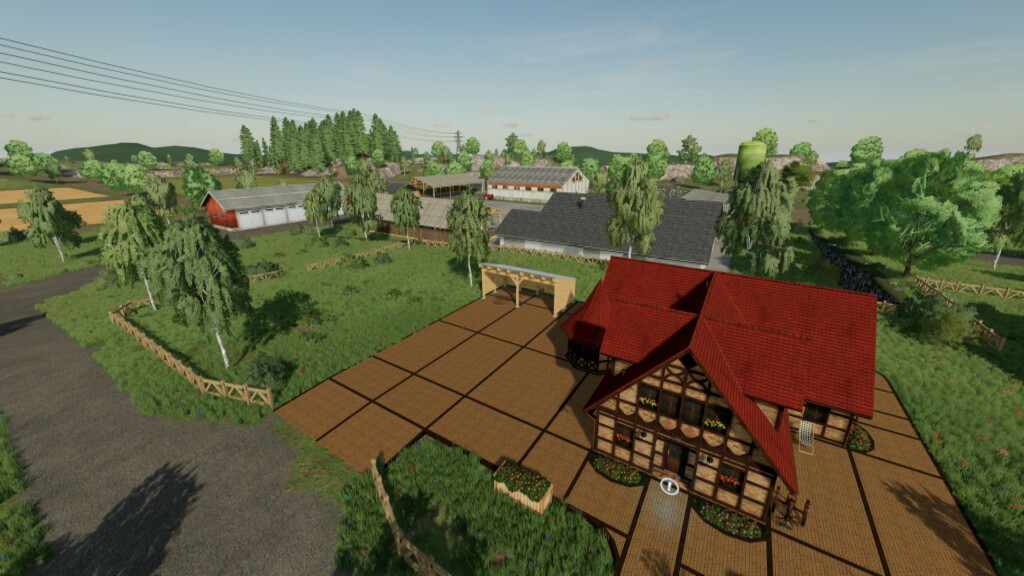Hagenstedt Map v 1.0
About the mod:
Start your career now and discover the numerous fields of activity of a modern farmer. In this game mode you are completely free to decide what tasks you want to pursue.
Do you want to purchase new fields to expand your farm?
Do you want to increase your livestock?
Or do you want to invest your hard-earned cash in new machinery?
The decision is yours. With the right amounts of skill and diligence you can soon become one of the most successful farmers across the country. Dive right into the multifaceted world of agriculture.
– 43 fields
– BGA
– Spaces for placeables
– Includes new placeables
Credits:
Vanquish081
How to install FS19 mods?
Firstly find a mod which you like and want to download. Then download a mod to your PC. Mods are usually in .zip format file. But sometimes it can be in .rar. If a mod file is a .zip format no needed additional actions. If a file is in .rar, then you must unarchive mod with software like WinRar or Zip7. Windows 10 users no need to use software for archives, Win10 itself has a feature to unarchive files.
The next step is to find mods folder in your PC. Usually, it is in Documents/My Games/Farming Simulator 19/2019. Open the "mods" folder and put downloaded .zip archive or unarchived .rar file to this folder.
Last step. Enjoy of FS19 mods!