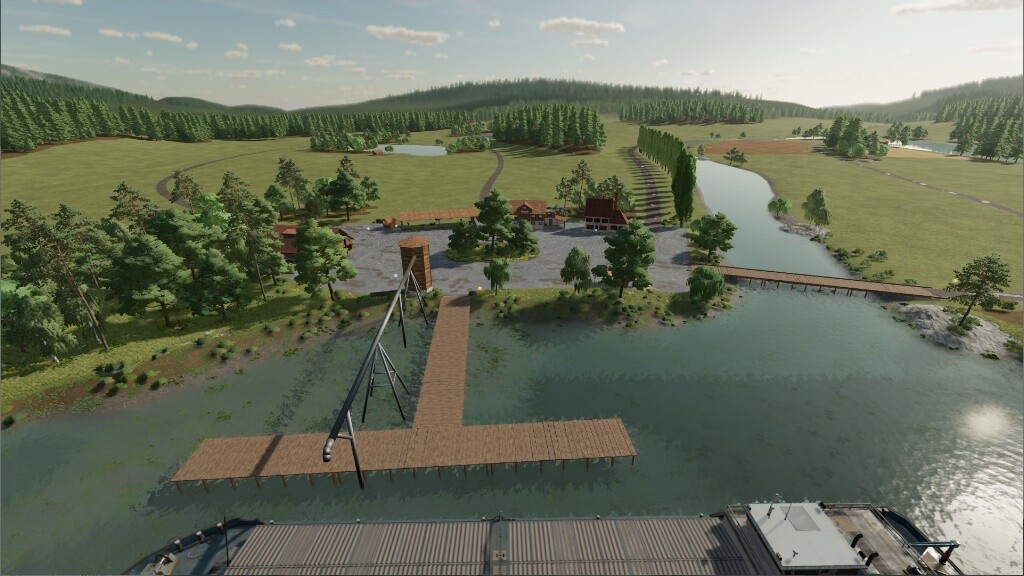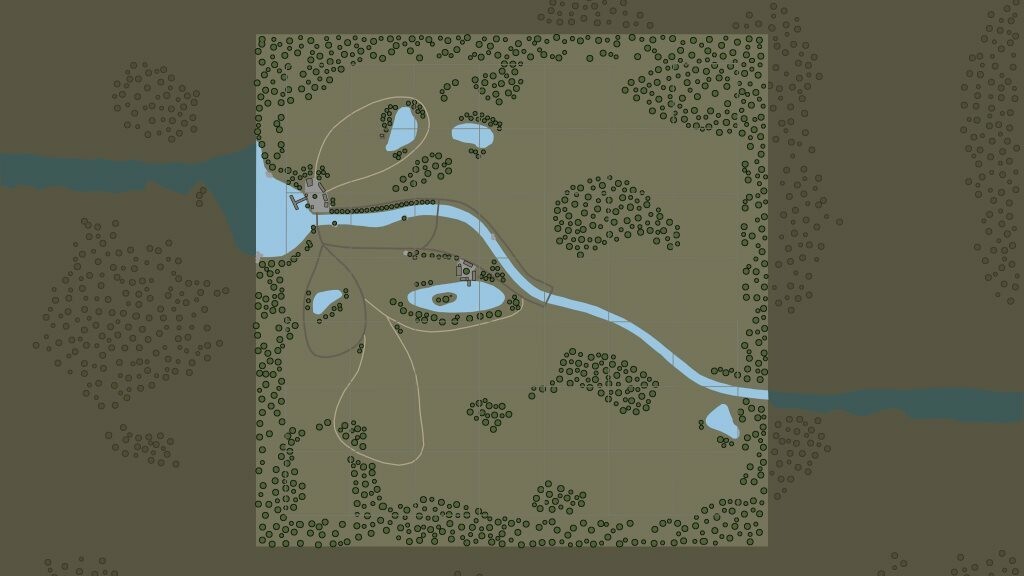Hinterland Map v 1.1
Hinterland Map v 1.1
– 3 fields
– 49 lots
– 1 small farm
– 3 selling stations
– 1 bakery with extended functions
– Vehicle store
– Workshop
– Animal dealer
– Forests, lakes, river
– 36 golden animal figures as collectibles
– Rapid plant growth with seasonal growth turned off
– Wheat and barley can also be sown in spring
– Meadows with flowers can be sown
– Subsoiler as a plow for creating fields
– 4 golden poor making weights for survival playthroughs
– 3 sign posts for passive income
Version 1.1:
* The small landing stage at the farm is now solid enough to walk on it
* Horses are much more valuable ($40,000) after 36 months on sale if they have been well ridden and are fully healthy. Note: this price increase does not work when using mods that change the characteristics of animals, e.g. young animals
* A simple horse pasture has been added