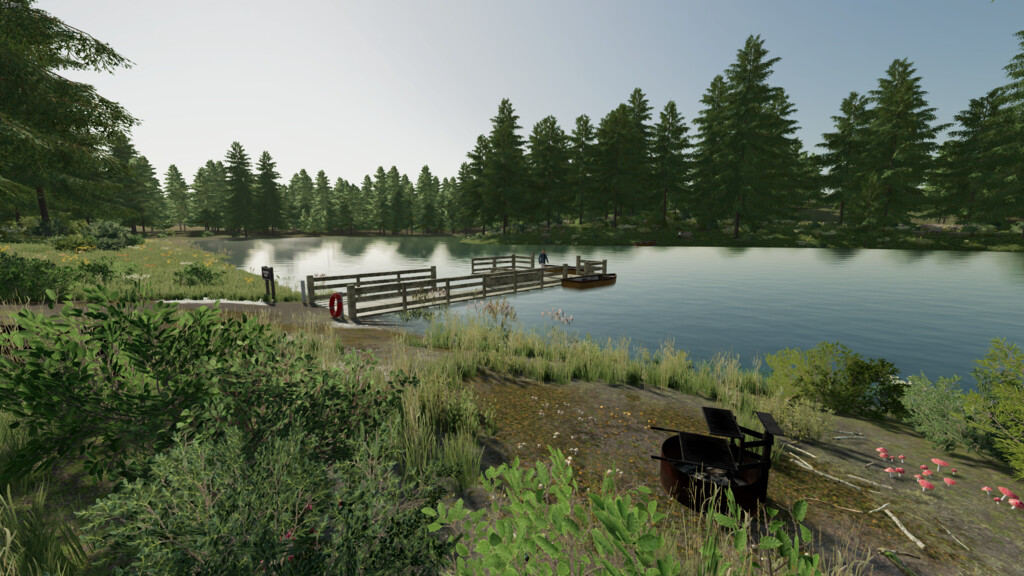Hobo’s Hollow 4x Map 1.3
Hobo’s Hollow 4x Map 1.3
– There are 57 fields of various sizes and a selection of forestry plots to suit all of your logging needs
– The map includes a selection of empty plots that are ideal for production placement, or maybe starting a new farm
– There are 8 sellpoints, sawmill, debris crusher etc., and a starter farm with everything you need to get started on new farmer mode
– Benefit from a custom growth calendar which allows double cropping. Plant a winter crop and harvest the next summer. If you are quick you can plant again and harvest in the autumn
Version 1.3:
* A new save is required due to terrain and structure changes on the map
* Productions added to the map, including two new commercial areas
* Shop vehicle spawn points updated to reflect production edits
* More textures now paintable in-game
* Ground foliage (sticks and branches etc…) disappears when plowed
* Economy updated to reflect basegame changes
* Various minor improvements and tweaks