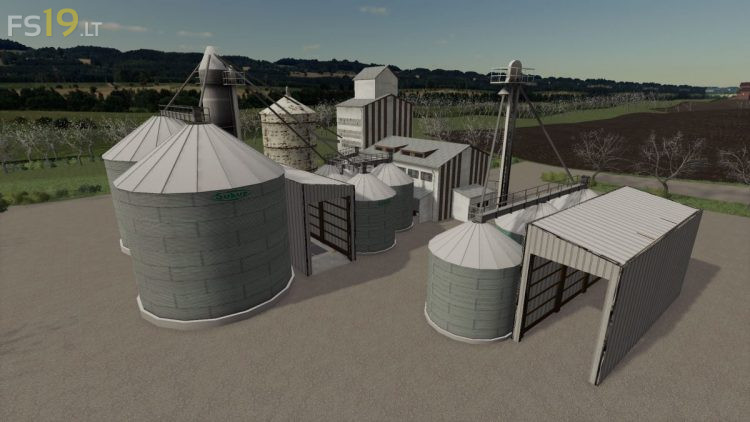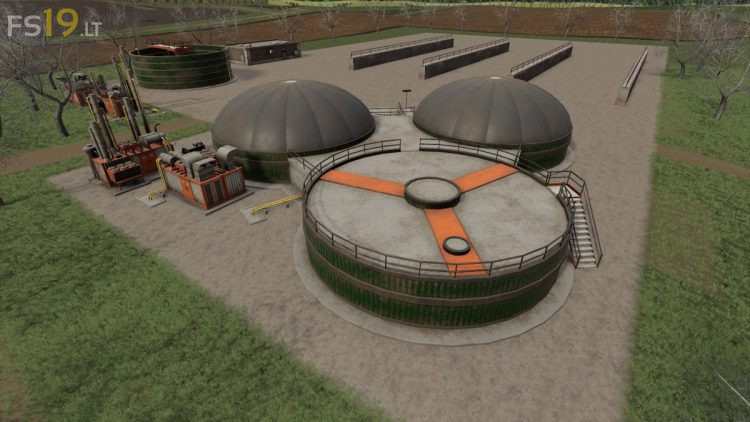Hunter Farm Map v 3.0.0.1
Hunter Farm Map v 3.0.0.1
Version 3.0.0.1:
* Completely New Base Map to bring the Map to Current Giants Standards
* New Farmhouse Located on the Main Farm
* DEF requirement removed from the Map
* Added Compost to the Map
* Added support and Sell Points for Straw Harvest Addon
* New Coop Building
* Added Coffee as a Crop bringing the added Crops to Coffee, Hemp, Hops and Alfalfa
* New Fields added bringing the Map to 33 Fields
* Dynamic Mud added
* Adjustments made to the farmlands.xml to allow buying more Land in some Areas
* Southeast Corner of the Map now has Fields
* Silo System updated and Straw Barn added to the Main Yard
* BGA is now owned by the Main Farm when you Start the Map
* Alfalfa added to Animal Feed Requirements
* Liquid Fertilizer/Herbicide Buy Station added to the Main Farmyard
* Straw, Hay, Alfalfa and Pellet Storage Barn added on the Main Farm
* Works with Seasons and the Straw Harvest addon at the same Time
* More Fruits and a lot of changes to make the Map more streamlined