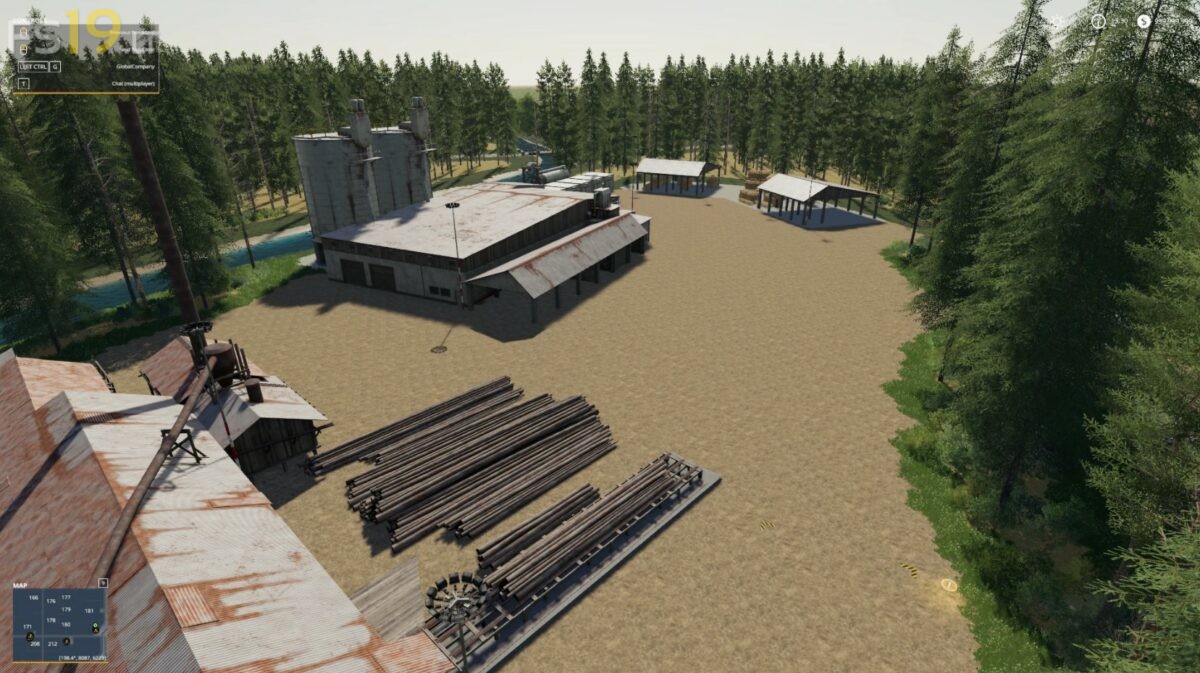Huron County Michigan Map v 1.2
Huron County Michigan Map v 1.2
This 16x (8 km) map is loosely based on the farms near Bad Axe Michigan. The area has been altered slightly to make room for more sell points and better forestry. There are 18 additional fruits on this map but no cotton or sugarcane to make it more realistic. There are 13 sell points plus the sawmill for selling your products. This map requires Global Company and Global Company Add on Icons to work properly. The map is Maize Plus ready but no seasons or precision farming. There is a small starting farm and many flat areas for your own creations. There are 215 fields ranging from small to very large.
Version 1.2:
* Fixed many of the uneven terrains around the map
* Fixed missing texture for Hemp Fiber
* Added a new bale barn to the store (Silos). This will hold 500 bales of each bale type found on the map. There are separate versions for round and square bales and also separate versions for Maize Plus and no Maize Plus. This will also work with high density balers
* Cleaned up duplicate files to reduce map size