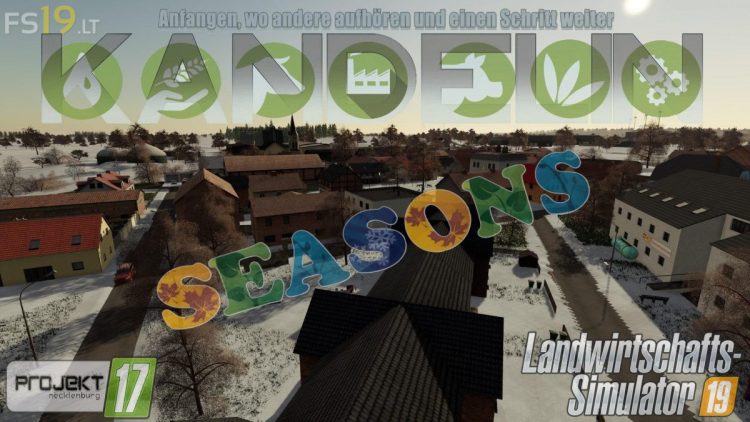Kandelin Map v 1.0
Kandelin Map v 1.0
– Seasons adjustments
– No Geo Mod required
– Light / Weather adjustment
– Patch 1.4.1 adjustments
– Performance improvement
– Bottom Angle adjustments
– Script customization to patch
– ClipDistances revised
– Terrain Textures expanded
– English, Polish & French translations added
– Some Terrain adjustments
– Black yellow markings renewed (can be turned off in the menu)
– New Icons added on the Map (can be turned off in the menu)
– Traffic adjusted
– Animals adapted (script removed & complete revision)
– Window lighting on houses revised
– Floor Panels removed at all yards
– Deco grass can now be removed by landscaping, plowing and placeable objects
– Lucerne can now be pressed into bales (no mod required)
– Lucerne bales can be sold or fed
– Turnip porridge can be fed to the BGA
– New shop category added for the built-in mods
– Working of nature (grass, trees, bushes, etc.)
– Deco objects added and adapted to Seasons