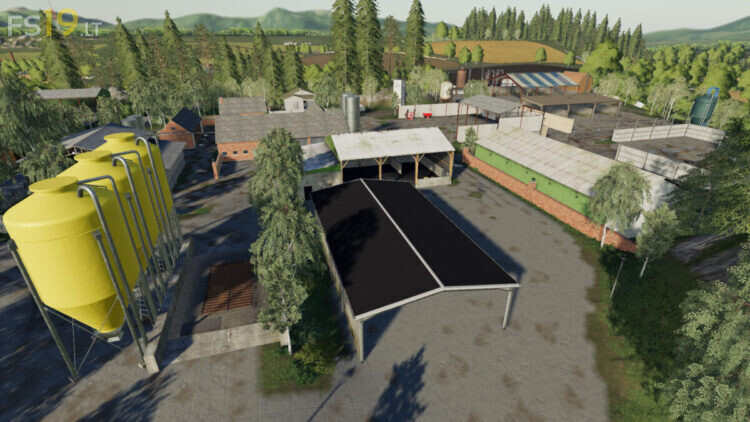La Coronella 2.0 Map v 1.2
About the mod:
Version 1.2:
* The Map has been adapted for the Precision Farming DLC, using its own each of Terrain
* The Extra Crops of the Map, Chickpea and Lentils are now compatible with this DLC
* Now we can sell the Chickpea Straw at Various Points of Sale
* The Sale Price of Cotton was increased
* The Work Chambers of the Straw and Hay Warehouses were corrected
* The Map is now compatible with the Seed Factory and the Hay Pellet Pack
* The Products produced by the New compatible Factories can be sold in Various Places on the Map
* Now You can supply Your Cows, Sheep and Horses with Hay Pellets as their Main Food
Credits:
erShaba, Toymatao (VSR Modding Sur)
How to install FS19 mods?
Firstly find a mod which you like and want to download. Then download a mod to your PC. Mods are usually in .zip format file. But sometimes it can be in .rar. If a mod file is a .zip format no needed additional actions. If a file is in .rar, then you must unarchive mod with software like WinRar or Zip7. Windows 10 users no need to use software for archives, Win10 itself has a feature to unarchive files.
The next step is to find mods folder in your PC. Usually, it is in Documents/My Games/Farming Simulator 19/2019. Open the "mods" folder and put downloaded .zip archive or unarchived .rar file to this folder.
Last step. Enjoy of FS19 mods!