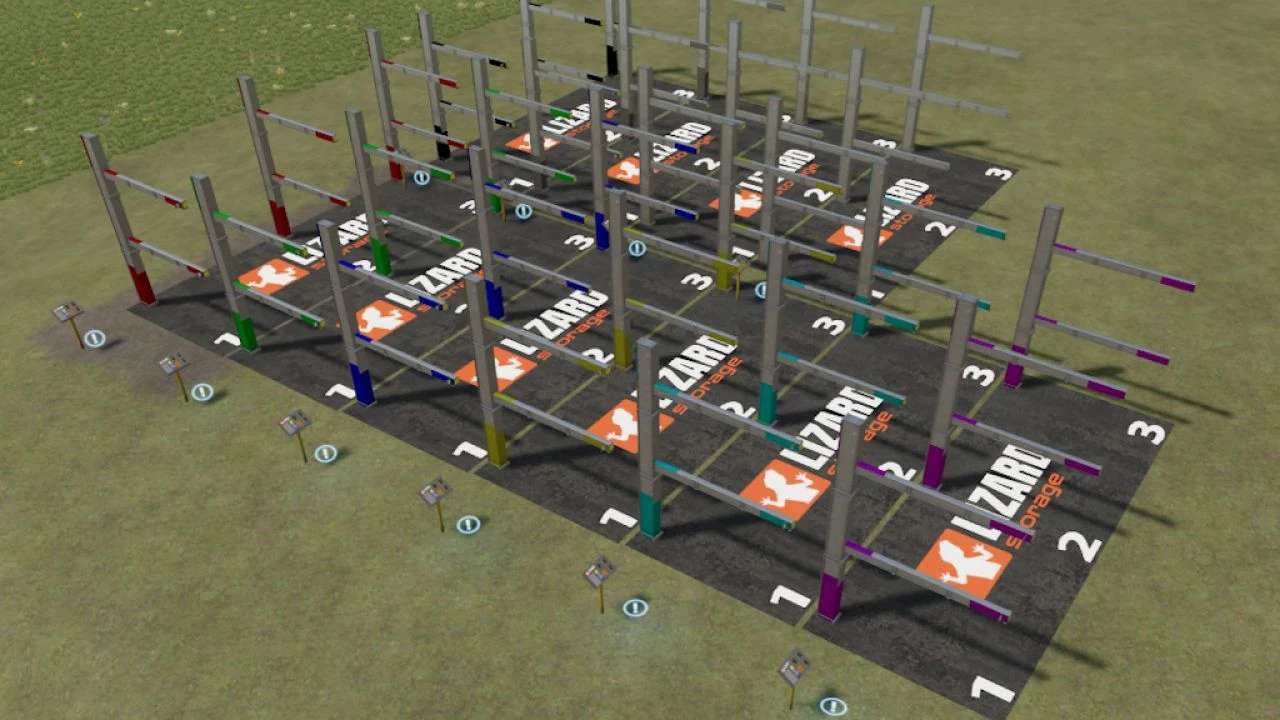Lizard Hydra Glide XL Header Storage System v 1.0
Lizard Hydra Glide XL Header Storage System v 1.0
Introducing our Hydra-Glide XL Header Storage System, designed to effortlessly store large grain and sunflower headers of 13 meters and above with the convenience of an automatic hydraulic lift system.
Say goodbye to manual lifting and handling of heavy headers, as our innovative storage solution provides a seamless and efficient way to store and access your equipment.
Experience enhanced safety, organization, and usability with the Hydra-Glide XL Header Storage System – the perfect choice for your agricultural or industrial needs.
Directions for loading and unloading the Lizard Hydra-Glide XL Header Storage System.
Load the Storage starting with rack 1.
Fold the grain reel, place on rack. Reset Rack 1.
Proceed to lower Rack 2, repeat loading and resetting.
It is vital that you reset racks in between storing each header. In the event of an emergency please use the Emergency Stop button located on the control panel.
Rack triggers are located at the number corresponding to the rack.
Specs:
– Capacity for three 13m+ Grain Headers
– Color Options
– Automatic lift system