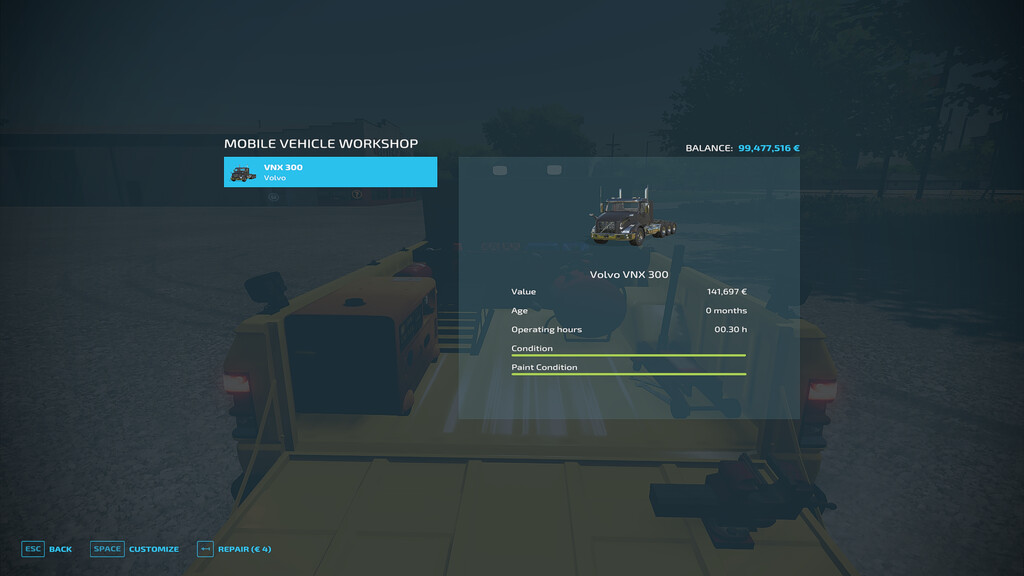Lizard Service Vehicle v 1.0
Lizard Service Vehicle v 1.0
This Service-vehicle carries all the tools needed for you to repair, repaint, refuel or recharge your vehicles in the field.
The generator needs to be started to pump fuel or generate power.
Note – the service vehicle only carries enough fuel or Def to get you going to the gas station or your farm to refuel.
– Workshop:
The workshop is activated from the rear of the service vehicle and the subject vehicle needs to be placed within the rear marker.
To Activate-Deactivate workshop, go to the back doors of the service vehicle and click [M].
– Service Functions:
The service functions is activated from the right side of the service vehicle and the subject vehicle needs to be placed within the right side markers.
To Activate/Deactivate service functions e.g. fuelpump and generator, go to the right side door of the service vehicle and click [M].
Prepared for:
– Passenger
Brand: LIZARD MOTORS
Shop Category: Cars
Price: from $45980
Power: 221 kW/200 hp
Max Speed: 120 Km/h
Configurations:
– Base color
– Rim color
– Window Tint
– Diesel Capacity: Gastank 120L+2x25L Diesel Canisters = 170L
– Def Capacity: 2x25L Def Containers = 50L