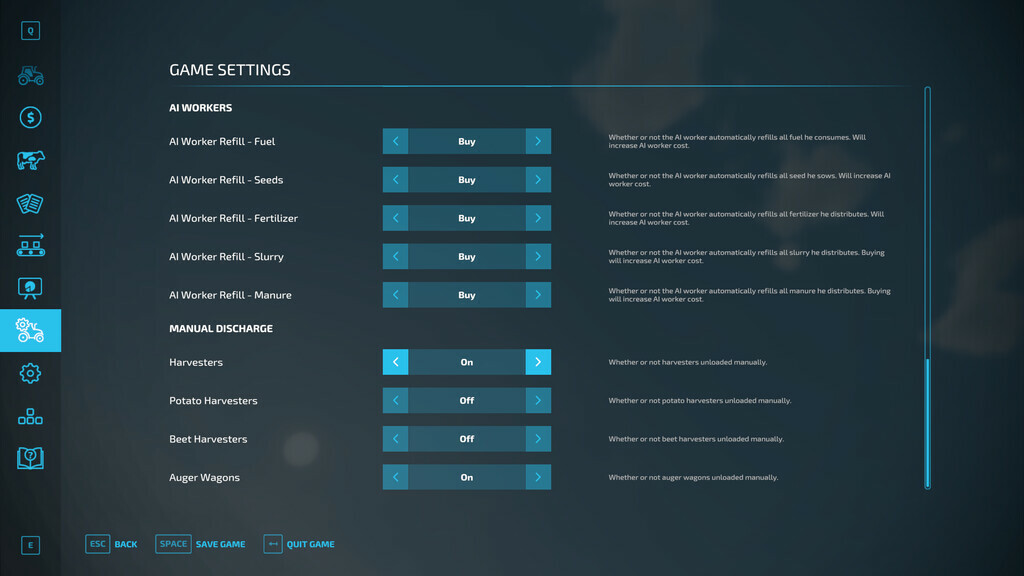Manual Discharge v 1.0.0.5
Manual Discharge v 1.0.0.5
Thanks to this modification, all vehicles with pipe have a configuration where you can decide whether you want that vehicle to be unloaded manually or automatically.
Start overloading/stop overloading – ‘i’ key (default)
Changelog (1.0.0.1):
– fixed compatibility with patch 1.4.1 and above
– completely new, improved and cleaner code
– descVersion updated
– new mod icon
Changelog (1.0.0.2):
– fixed incompatibility with other mods settings
– fixed lua errors on specific situations
Changelog (1.0.0.3):
– cleaned and improved code
– fixed AI bug where they couldn’t discharge
– forage harvesters discharging fixed
– descVersion updated
– new game screenshots
– new mod icon
Changelog (1.0.0.4):
– descVersion updated
Version 1.0.0.5:
* DescVersion updated
* New game screenshots
* Improved and cleaned code
* Removed ‘ManualDischarge’ settings
* Added new functionallity (from now on, all vehicles with a pipe have a configuration with which you can decide whether this particular vehicle is unloaded manually or not)