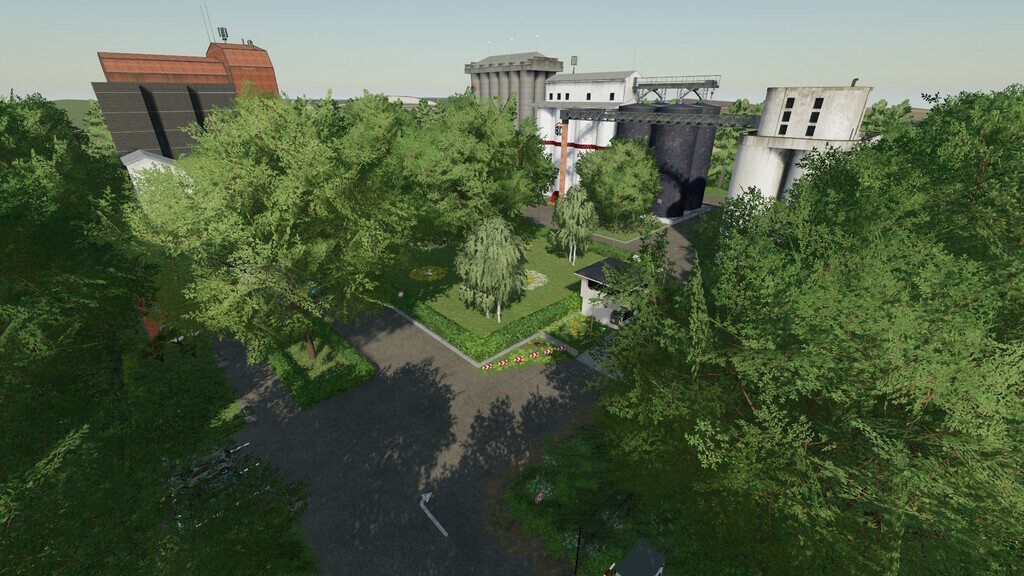Mecklenburg Lake District Map v 1.4
Mecklenburg Lake District Map v 1.4
– 1 developed yard with plenty of storage and storage options
– 1 cowshed with a capacity of 250 cattle, and 1 large wedge silo
– 1 external manure storage facility
– Edit 12 fields from medium to large, and 3 meadows
– There are various local dealers where you can sell your crops
– You can also purchase “seeds, lime, fertilizer, liquid fertilizer and herbicide” from various dealers
– A local livestock dealer is also available where you can buy your livestock
– The train is only a decorative object on the map
Version 1.4:
* Main yard, new grain storage added, cowshed and pasture enlarged
* Added Pig Farm, “purchasable via Farmland”
* Added Dairy Farm, “purchasable through Farmland”
* Small BGA added next to the main yard
* All fences and gates at the farms run under Farmid 1 in order to be able to sell them
* Added manure and manure purchase from livestock trading
* Dealer revised
* Decoration and vegetation revised
* Manure System ready for PC only