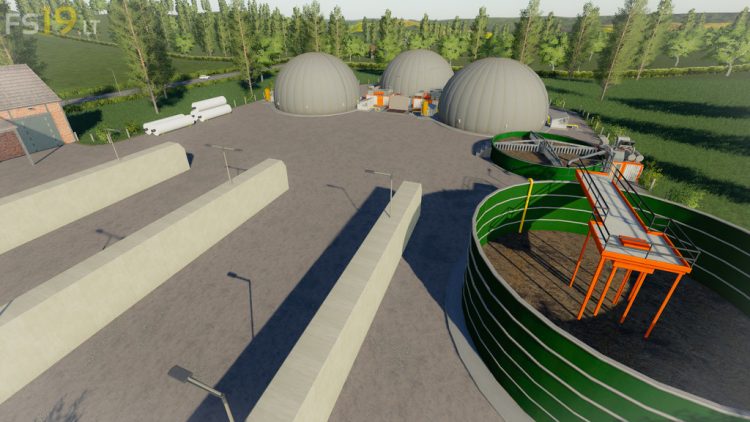Mercury Farms Map v 1.0.1
About the mod:
Version 1.0.1:
* Fixed poplar bales from disappearing when entering the sawmill area
* Fixed the cow a pig manure leaking through walls
* Fixed an issue with the 3 door shed placeable
* Replaced US building for better performance and hopefully slot count
* Added option to hide all removable fences and hedges at the general maintenance hut round behind the Vehicle Shop Grains sell point
* Added fuel tanker in misc section for buying and selling diesel
* The dirt track leading up to the sawmill can now be owned and be terraformed
* Adjusted various sound levels
* Various texture and other fixes
Credits:
ALiEN JiM
How to install FS19 mods?
Firstly find a mod which you like and want to download. Then download a mod to your PC. Mods are usually in .zip format file. But sometimes it can be in .rar. If a mod file is a .zip format no needed additional actions. If a file is in .rar, then you must unarchive mod with software like WinRar or Zip7. Windows 10 users no need to use software for archives, Win10 itself has a feature to unarchive files.
The next step is to find mods folder in your PC. Usually, it is in Documents/My Games/Farming Simulator 19/2019. Open the "mods" folder and put downloaded .zip archive or unarchived .rar file to this folder.
Last step. Enjoy of FS19 mods!