Mining & Construction Economy Map v 0.5
About the mod:
Version 0.5:
* Fixed the problem on Winehouse and Gold Mine (restart production)
* Increased the Capacity of Lime Silo
* Decreased the Comsuption of Diesel on Stone Garden Processor
* Added a Elevation Bridge on the River way between the mine 3 and 2
* Added more Signs on Harbor to identify Triggers
* New Scrapyard V4 (loading Tires)
* Storage Silos at mines now works on Multiplayer
Credits:
Nonnus
How to install FS19 mods?
Firstly find a mod which you like and want to download. Then download a mod to your PC. Mods are usually in .zip format file. But sometimes it can be in .rar. If a mod file is a .zip format no needed additional actions. If a file is in .rar, then you must unarchive mod with software like WinRar or Zip7. Windows 10 users no need to use software for archives, Win10 itself has a feature to unarchive files.
The next step is to find mods folder in your PC. Usually, it is in Documents/My Games/Farming Simulator 19/2019. Open the "mods" folder and put downloaded .zip archive or unarchived .rar file to this folder.
Last step. Enjoy of FS19 mods!



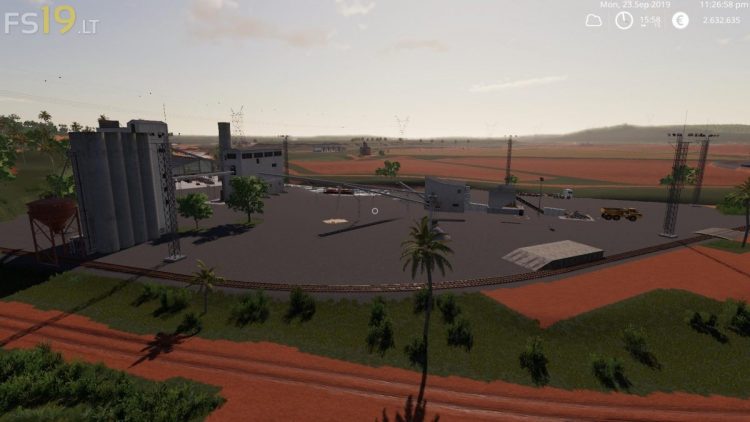
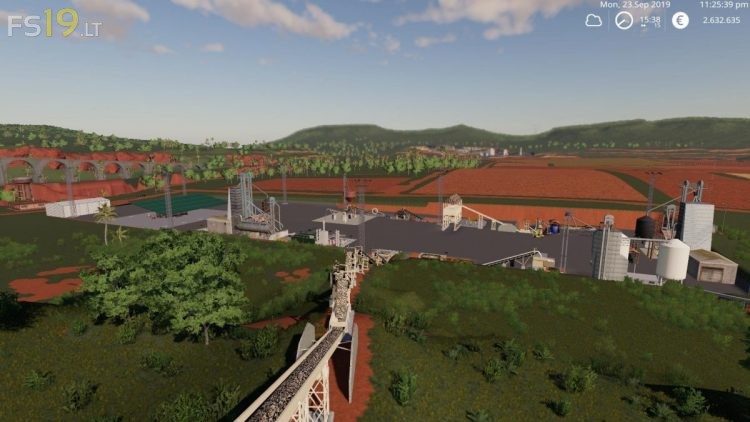

la vostra mappa è molto bella giocabile, ma mancano i macchinari per la vendemia i camion per il trasporto delle merci, un barcone ( è bello avere un ponte levatoio ma senza barche è inutile) molti punti di vendita non prendono il relativo prodotto.
Questi sono alcuni rilievi che dovreste correggere.
Distinti saluti.